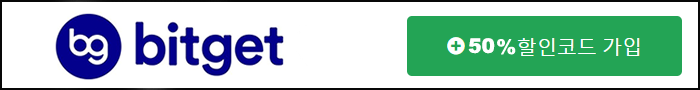04. How to Withdraw from Bitget
Unlike some other exchanges, Bitget supports asset withdrawal 24/7. The steps are simple and easy to follow. However, make sure that the deposit network(chain) matches the withdraw network(chain) to prevent asset loss.
1. Log in to Bitget ➡︎ [Assets] ➡︎ [Withdraw]
Log in to your Bitget account and go to [Assets] ➡︎ [Withdraw] as shown below.
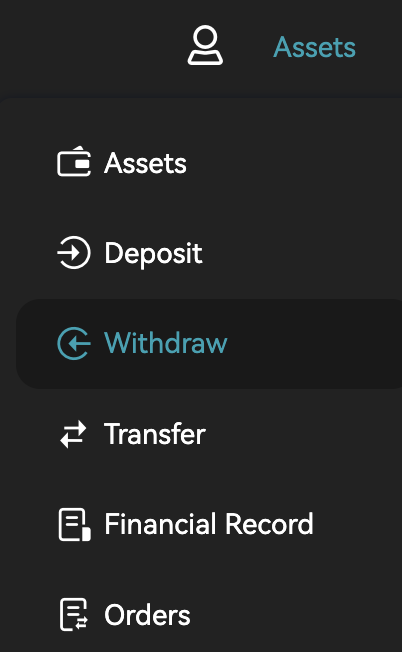
2. Select Coin ➡︎ Select Chain ➡︎ Enter Withdraw Address ➡︎ Enter Amount
Select the coin you want to withdraw, and select the chain that matches the deposit network. Make sure that the two chains(networks) are the same, to prevent asset loss.
Copy and past the Deposit Address from the deposit exchange to Bitget [Withdraw Address].
Enter the [Amount] and click [Submit] to complete the withdrawal.
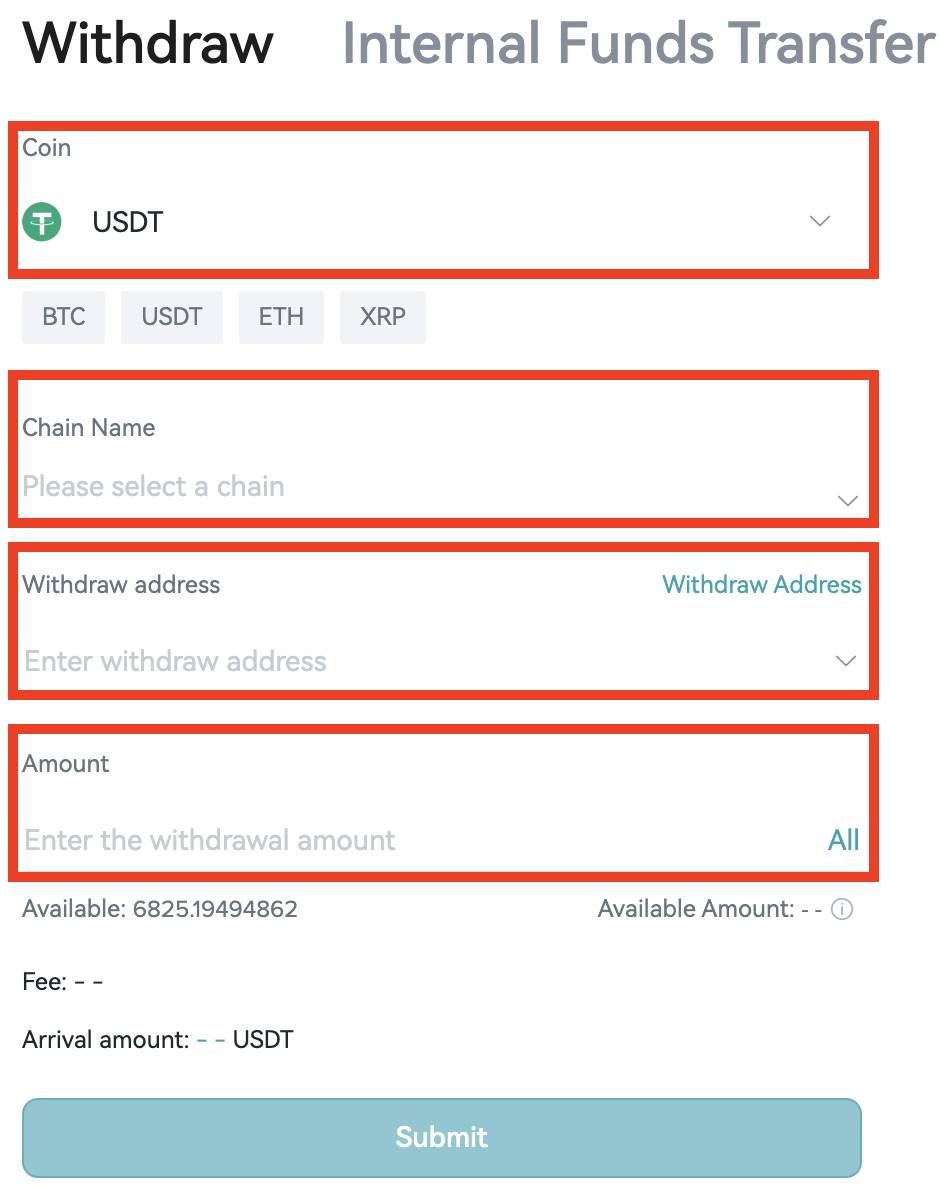
|
2021년 해외코인거래소 순위 및 추천 |
|||
|
|
|
|
|
|
거래량 |
11조(1위) |
3.5조 |
9.5조 |
|
레버리지 |
최대100배 |
최대100배 |
최대125배 |
|
수수료 |
- 지정가 : 0.02% - 시장가 : 0.04%(1위) |
- 지정가 : -0.025% - 시장가 : 0.075% |
- 지정가 : -0.025% - 시장가 : 0.075% |
|
거래방법 |
현물+선물+마진 |
선물+주식+FOREX |
선물 |
|
회원가입
|
|||
|
할인코드
|
|||