| 2021년 해외코인거래소 순위 및 추천 | |||
 |
 |
 |
|
| 거래량 | 11조(1위) | 1조 | 3.4조 |
|---|---|---|---|
| 레버리지 | 최대100배 | 최대100배 | 최대125배 |
| 수수료 | - 지정가 : 0.02% - 시장가 : 0.04%(1위) |
- 지정가 : -0.025% - 시장가 : 0.075% |
- 지정가 : -0.025% - 시장가 : 0.075% |
| 거래방법 | 현물+선물+마진 | 선물+주식+FOREX | 선물 |
| 회원가입 | 회원가입 | 회원가입 | 회원가입 |
| 할인코드 | 20% 할인 | 5% 할인 | 20% 할인 |
How to buy and sell Bithumb in 2021 (market price, limit price)
2021.05.03 10:28
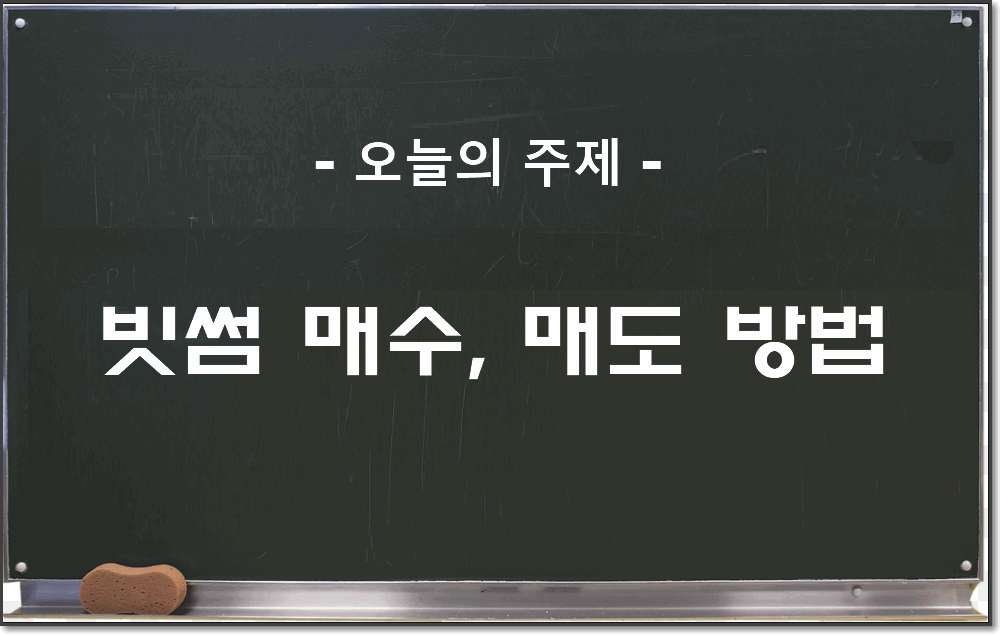
When I first started with cryptocurrency, I was so confused about terms such as buy, sell, market price, and limit price. Haven't you all had that experience? It reminds me of a time when buying and selling were differentiated by button location or color.
So, this time, for beginners, let's start posting on how to buy and sell Bithumb Exchange in 2021. So let's look at the definition of the word.
Buy: to buy something
Sell: transfer ownership of an item to another person (to sell)
Isn't it easy to understand by adding color to the text? If you see it often and express it in words, your body will accept it naturally at some point, so there is no need to worry. Next, let’s look at how to trade with Bithumb.
Log in to Bithumb
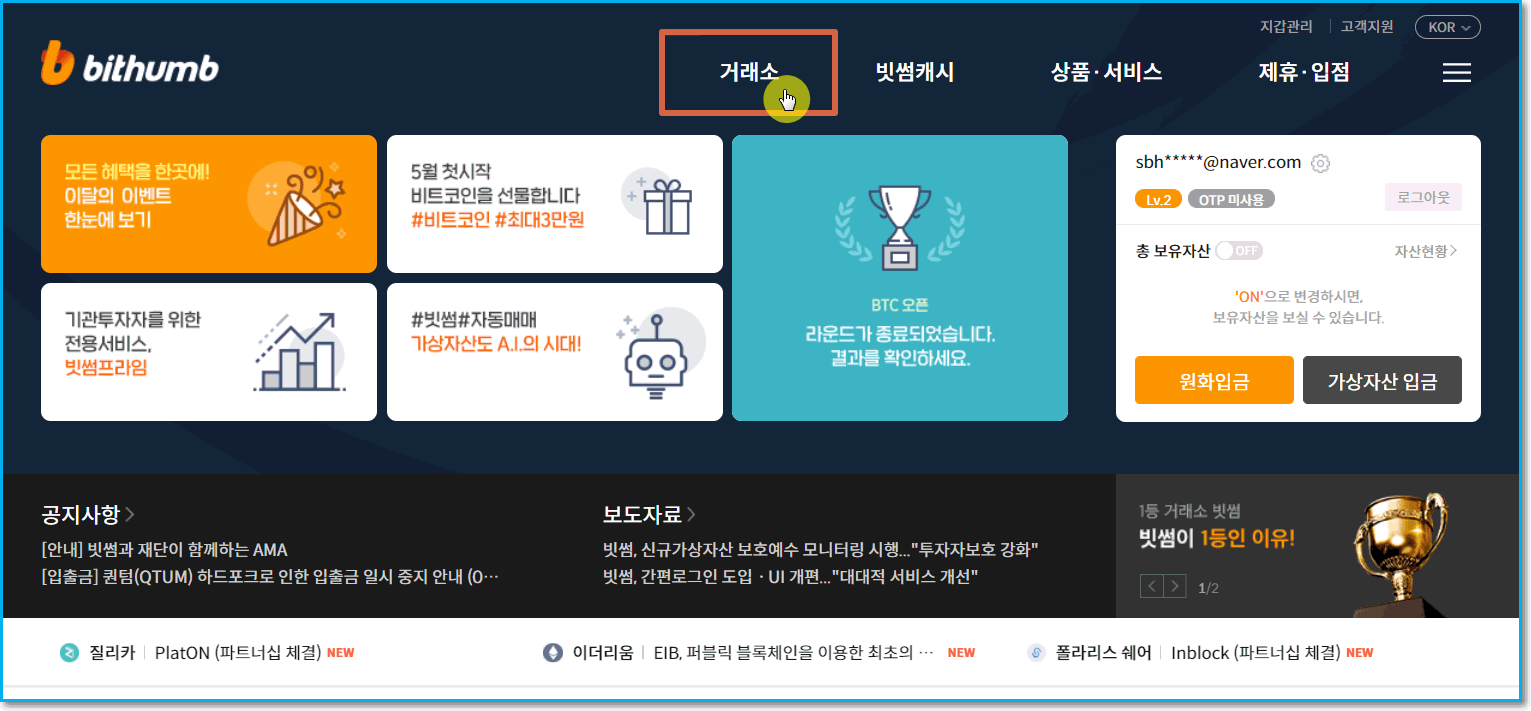
First, access Bithumb and log in. If you look at the top, there is a menu called 'Exchange' that you will use the most. Let's click right away.
Choose a coin to trade
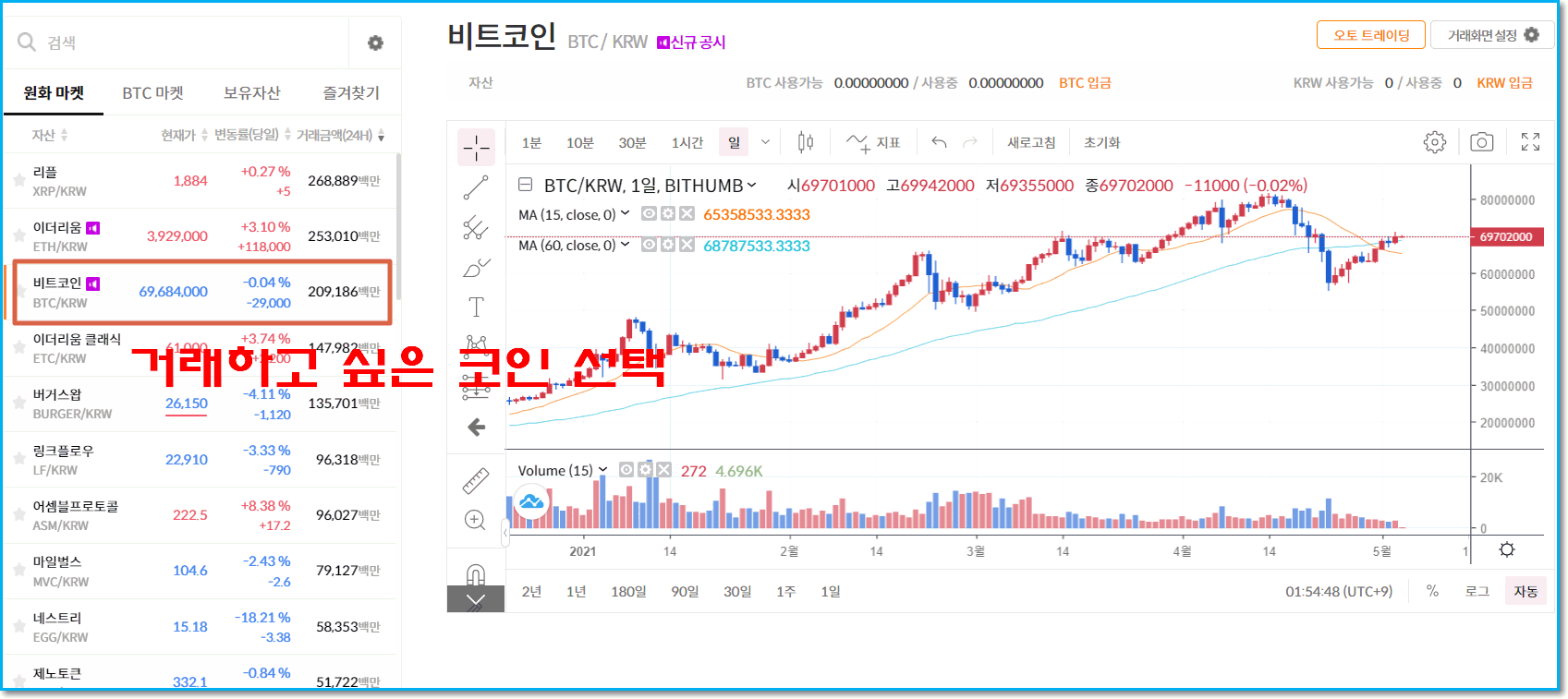
If you enter the exchange menu, you will be taken to the trading screen as shown above. If you look on the left, you will see a number of coins listed. Here, you select the coin you want to buy or sell. Let's choose Bitcoin.
buy bitcoin
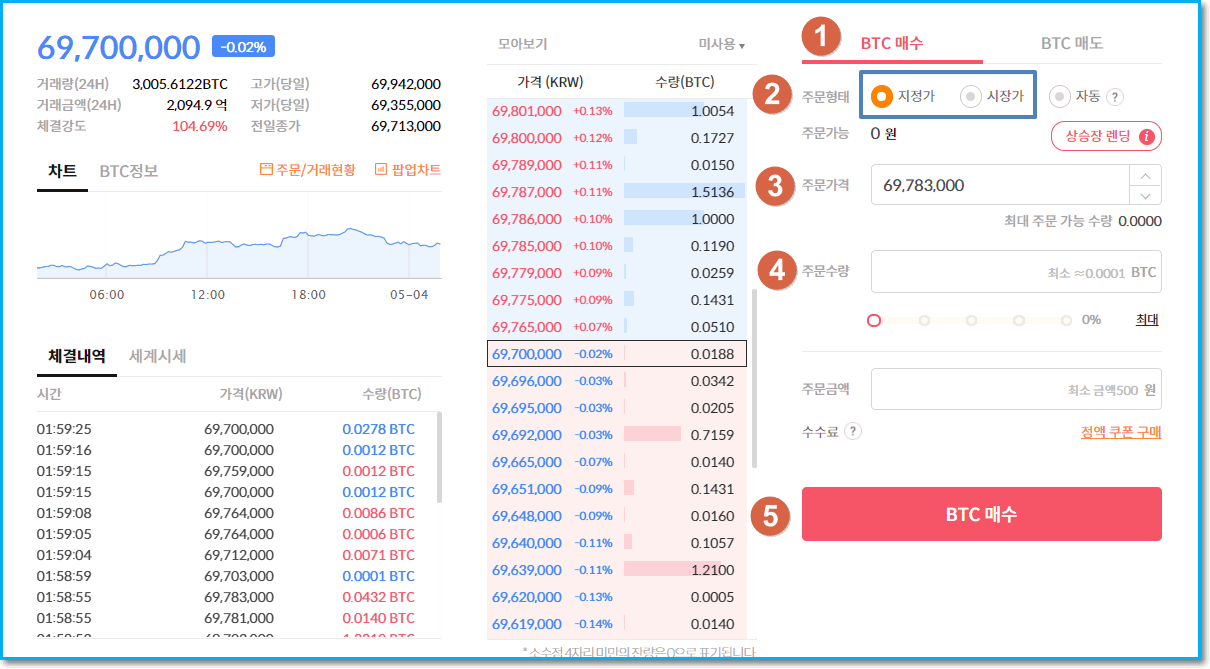
When you click on a Bitcoin, you can see the order window as above below the chart for that coin. Also called a trading window, you can buy cryptocurrencies here. Let me briefly explain how.
① Select to buy BTC
② Select order type
-Limited price: Order virtual currency at a specified price or desired price
- Market price: the price currently traded on the exchange
③ Enter the order price (You can enter the price by clicking on the price in the asking price window on the left)
④ Enter the order quantity (minimum 0.0001BTC, different for each cryptocurrency)
⑤ Click the Buy BTC button
Simple, right? Please note that if you want to execute a transaction quickly, place an order at the market price (current market price), and if you want to conclude a contract at the specified price (desired price), you must place an order at the limit price. Then, we will learn how to sell on Bithumb. The order and method are the same as for the number of copies.
sell bitcoin
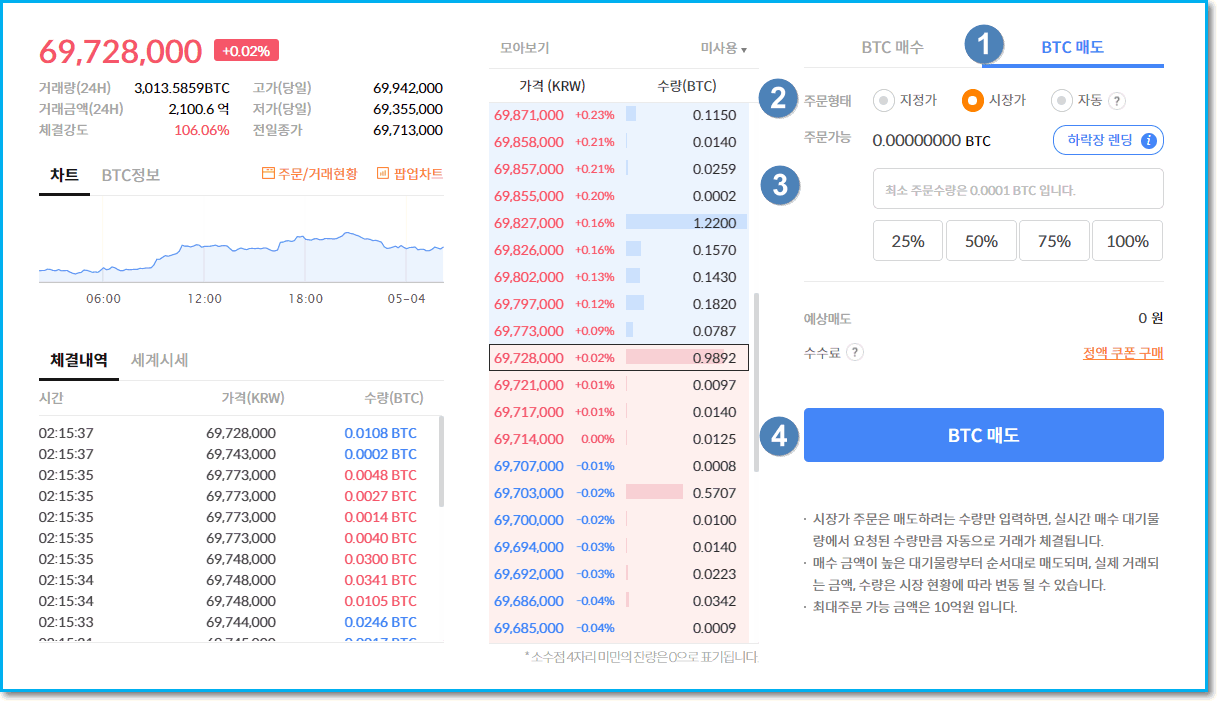
Next, we will discuss how to sell. Please follow the image order above.
① Select to sell BTC
② Select order type (market price, limit price)
③ Enter order quantity (% gauge available)
④ Click the Sell BTC button
This concludes the post on how to buy and sell Bithumb in 2021 (market price, limit price). Please note that since most exchanges trade in a similar way to Bithumb, you can easily use Bithumb's trading method even on overseas exchanges.
thank you.
※ Bitcoin Overseas Exchange Recommendation Ranking [Shortcut]
댓글 0
| 번호 | 제목 | 글쓴이 | 날짜 | 조회 수 |
|---|---|---|---|---|
| 공지 | 빗썸에서 --> 바이낸스로 비트코인 전송,옮기기,송금 하는방법 | 모나코 | 2021.03.01 | 546 |
| 공지 | 빗썸 농협 계좌개설 방법(입금,출금) | 모나코 | 2021.02.27 | 698 |
| 4 |
빗썸 어플 앱(APP) 사용법
| 모나코 | 2021.05.04 | 104 |
| » |
How to buy and sell Bithumb in 2021 (market price, limit price)
| 모나코 | 2021.05.03 | 360 |
| 2 |
From Bithumb --> How to transfer, transfer, and transfer bitcoins with Bybit
| 모나코 | 2021.03.02 | 158 |
| 1 |
Bithumb Futures how to short, trade (short sale)
| 제육볶음 | 2021.02.21 | 237 |

