05. How to Use OTC on FTX
You use the same account for FTX OTC as you do for FTX futures; so once you've created an FTX account and cleared AML/KYC you're ready to start using the OTC service as well.
You can deposit/withdraw from FTX OTC at https://otc.ftx.com/wallet. Instantly transfer funds from FTX OTC to FTX futures by clicking on [FTX TRANSFER] on the wallet page.
Deposits will be processed after enough confirmations on the relevant blockchain. Withdrawals will be processed as soon as possible, within 24 hours.
1. Log in to FTX ➡︎ Click [More] ➡︎ Click [OTC]
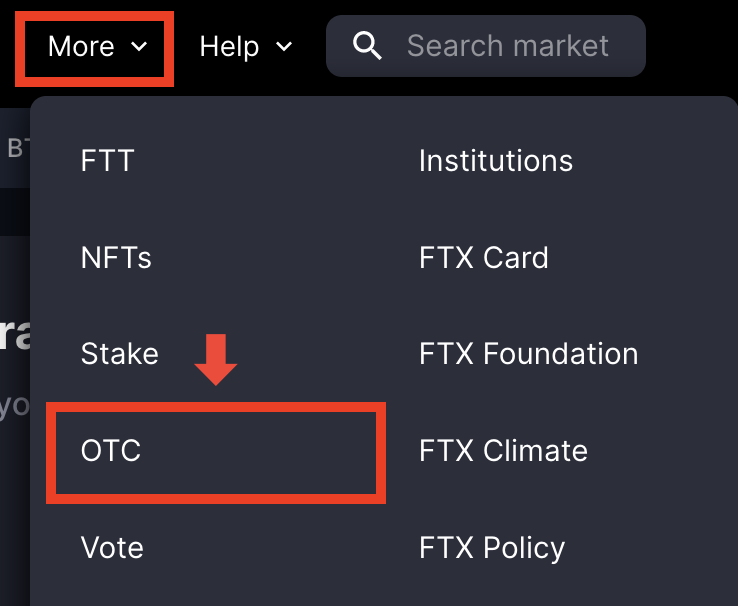
2. Select [Coin] ➡︎ Enter [Amount]
Select coins to convert, and enter amount. Click [Get Indicative Code].

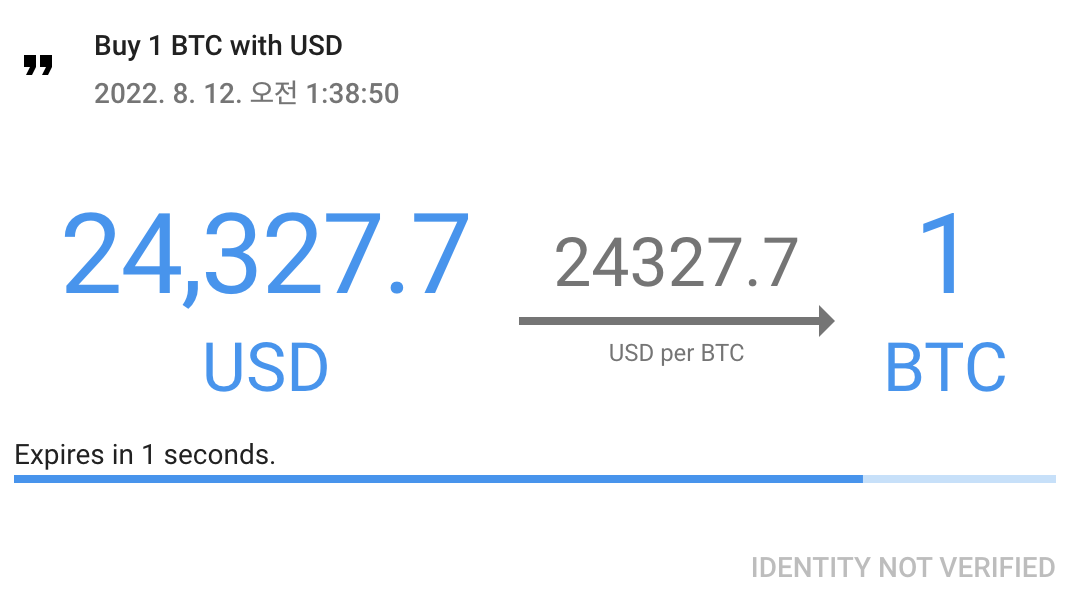
After completing the OTC trading steps, you can see your current balance at https://otc.ftx.com/wallet.
|
2021년 해외코인거래소 순위 및 추천 |
|||
|
|
|
|
|
|
거래량 |
11조(1위) |
3.5조 |
9.5조 |
|
레버리지 |
최대100배 |
최대100배 |
최대125배 |
|
수수료 |
- 지정가 : 0.02% - 시장가 : 0.04%(1위) |
- 지정가 : -0.025% - 시장가 : 0.075% |
- 지정가 : -0.025% - 시장가 : 0.075% |
|
거래방법 |
현물+선물+마진 |
선물+주식+FOREX |
선물 |
|
회원가입
|
|||
|
할인코드
|
|||




