| 2021년 해외코인거래소 순위 및 추천 | |||
 |
 |
 |
|
| 거래량 | 11조(1위) | 1조 | 3.4조 |
|---|---|---|---|
| 레버리지 | 최대100배 | 최대100배 | 최대125배 |
| 수수료 | - 지정가 : 0.02% - 시장가 : 0.04%(1위) |
- 지정가 : -0.025% - 시장가 : 0.075% |
- 지정가 : -0.025% - 시장가 : 0.075% |
| 거래방법 | 현물+선물+마진 | 선물+주식+FOREX | 선물 |
| 회원가입 | 회원가입 | 회원가입 | 회원가입 |
| 할인코드 | 20% 할인 | 5% 할인 | 20% 할인 |
How to transfer bitcoins from Upbit --> Bybit
2021.03.02 14:13
How to transfer bitcoins from Upbit --> Bybit
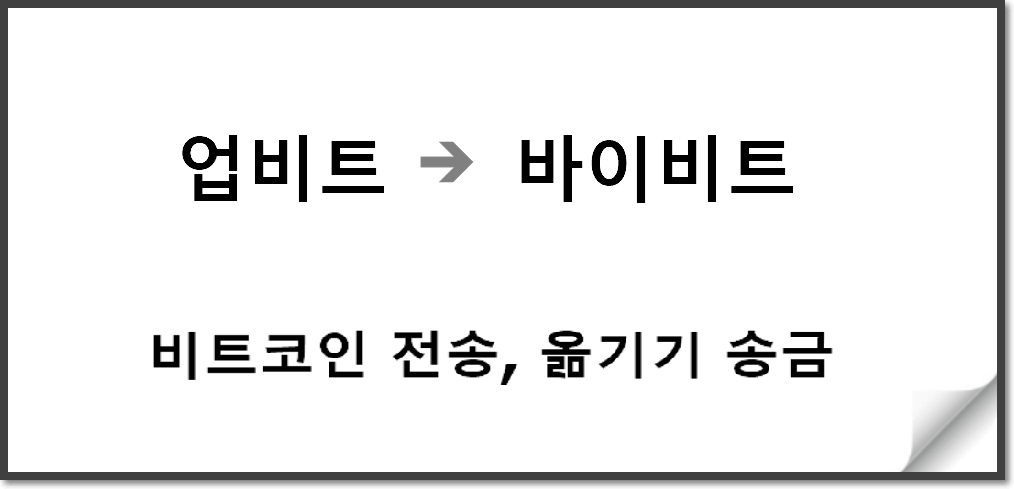
In this time, we will learn how to send (transfer) bitcoins from the domestic exchange (Upbit) to Bybit.
Withdrawal from Upbit and deposit from Bybit. If you have not yet signed up for Bybit or have signed up without a fee discount code, please access the banner above to sign up and take advantage of the fee discount.
How to join Bybit: https://coinpick.com/bybit_join
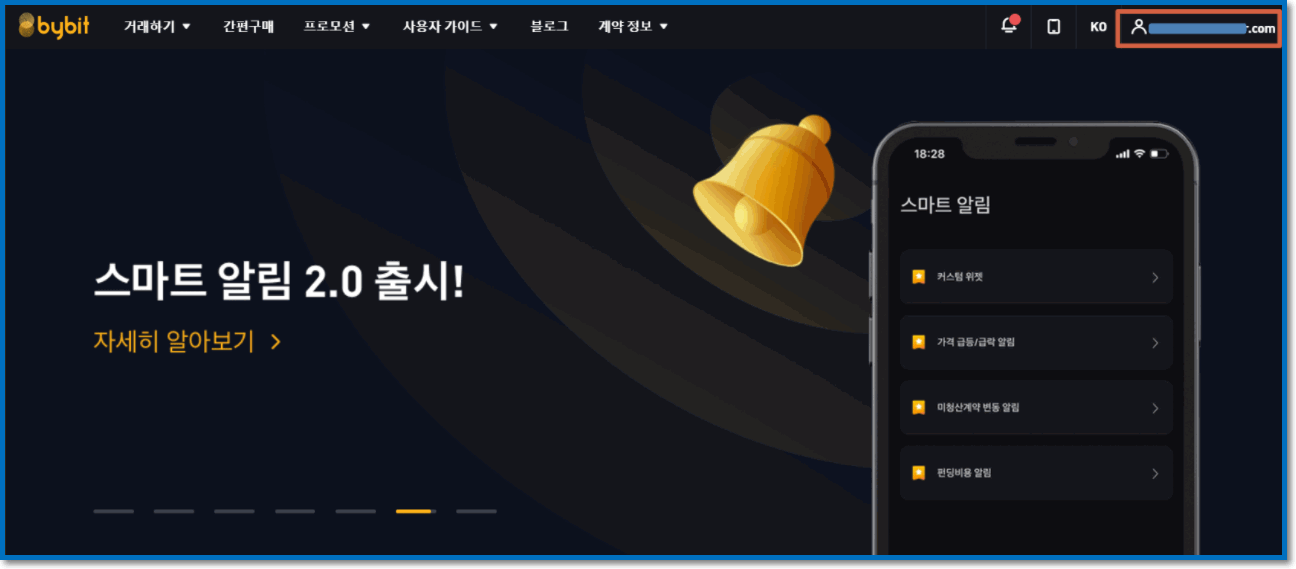
After logging in to Bybit, click the 'Account' icon in the upper right corner of the main screen and click 'My Assets'.

Click on My Assets to see the status of your holdings. Select the coin (Bitcoin) you want to deposit and click 'Deposit' on the right.
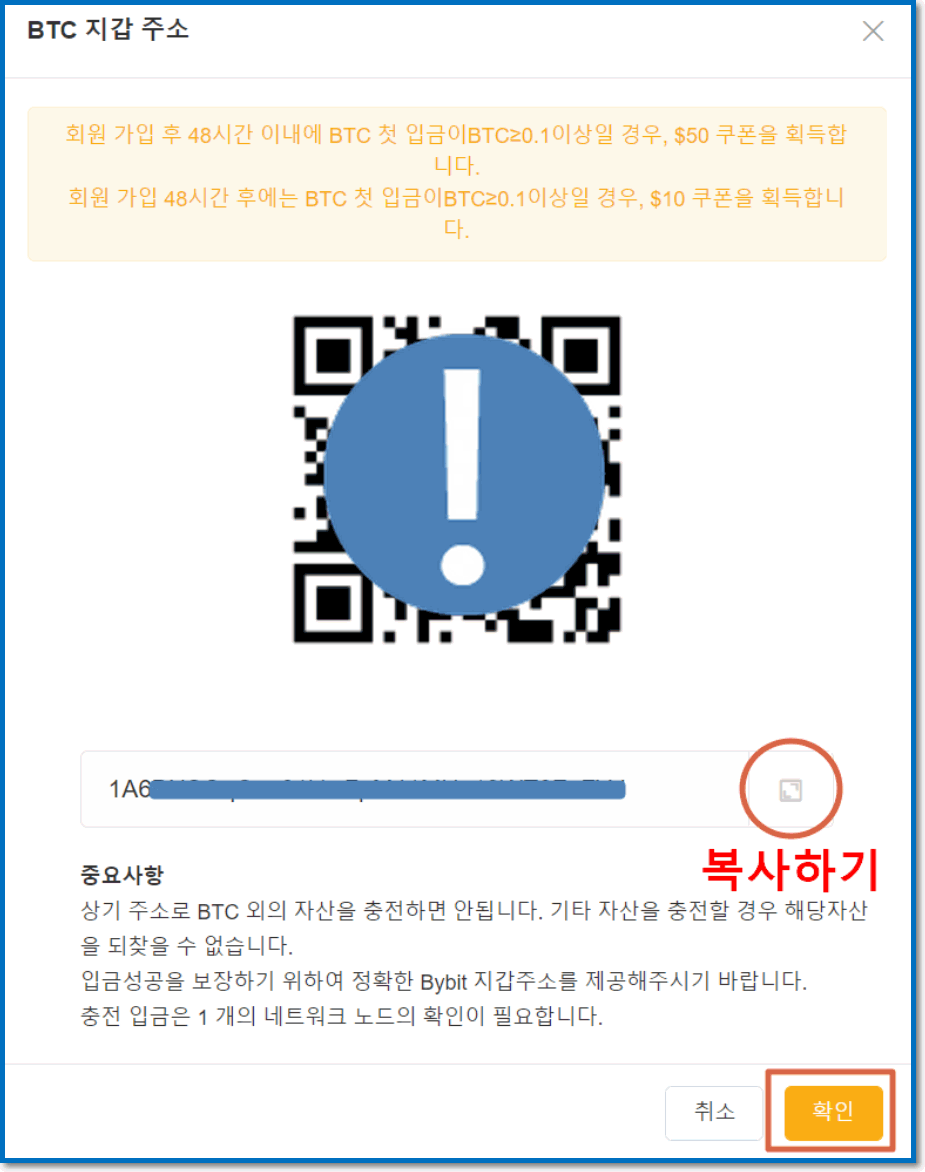
When you click deposit, your Bitcoin wallet address appears. Click the Copy button to make a copy. If you clicked Copy, the next step is to move to Upbit to withdraw bitcoins.
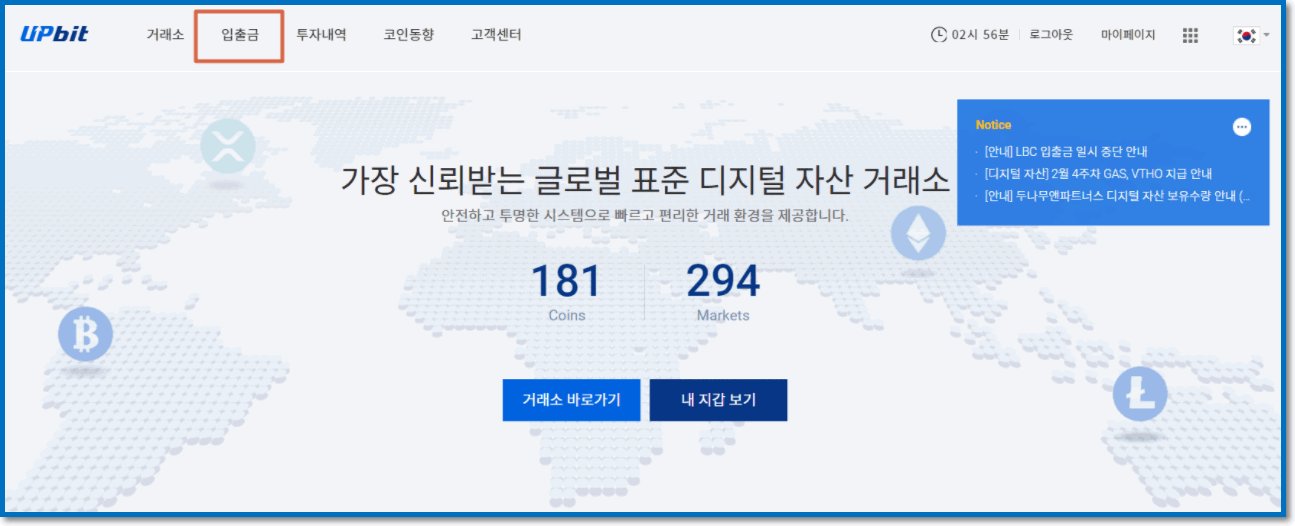
You have moved to the main screen of Upbit. After logging in, click the 'Deposit and Withdraw' button in the upper left corner
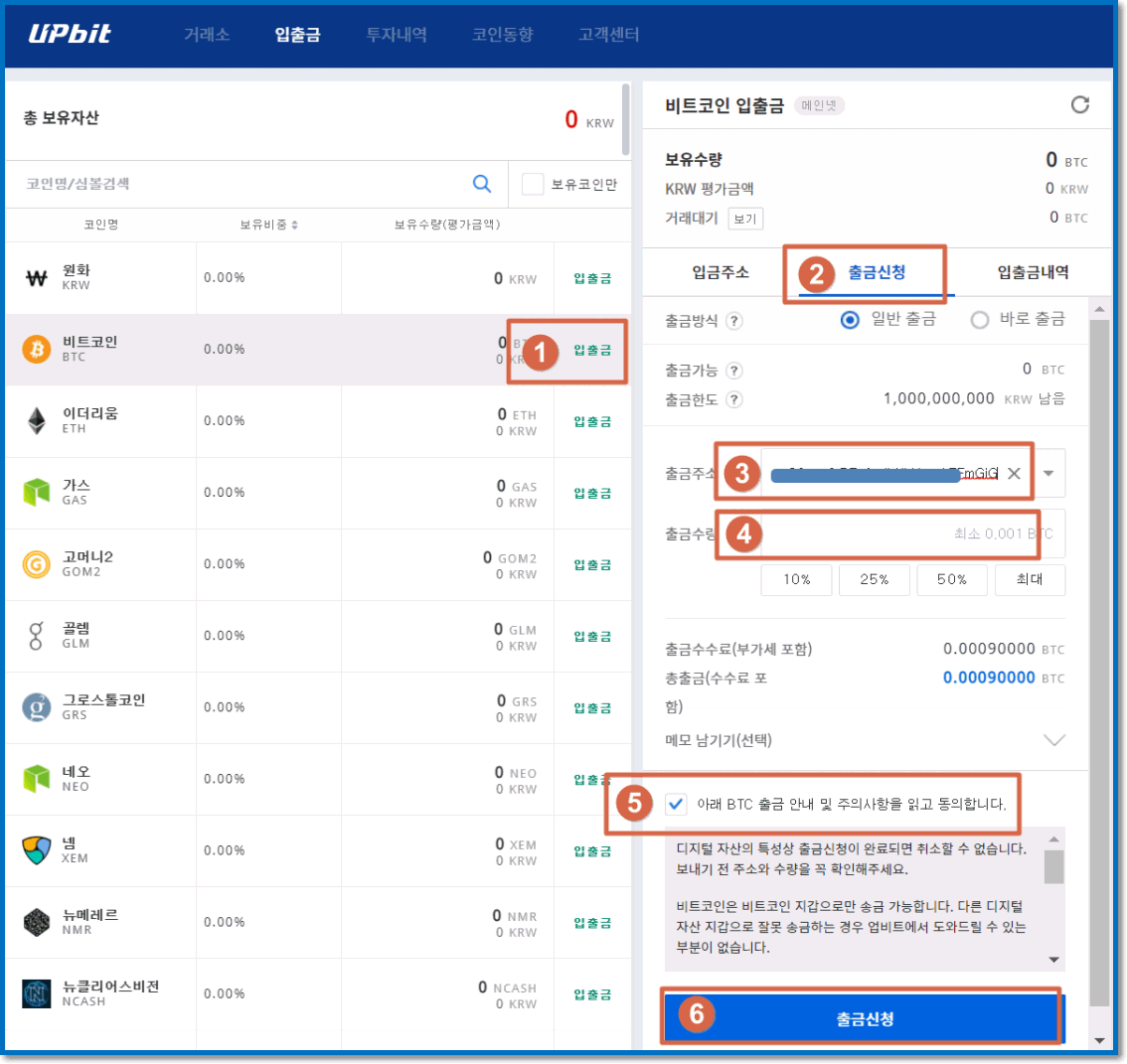
How to withdraw Bitcoin from Upbit. Please refer to the images and proceed in order. I will briefly explain each sequence.
1. Click deposit and withdrawal of Bitcoin to withdraw
2. Select withdrawal request
3. Paste the deposit address copied from Bybit
4. Enter withdrawal amount (quantity)
5. Check withdrawal information and precautions
6. Click on withdrawal request
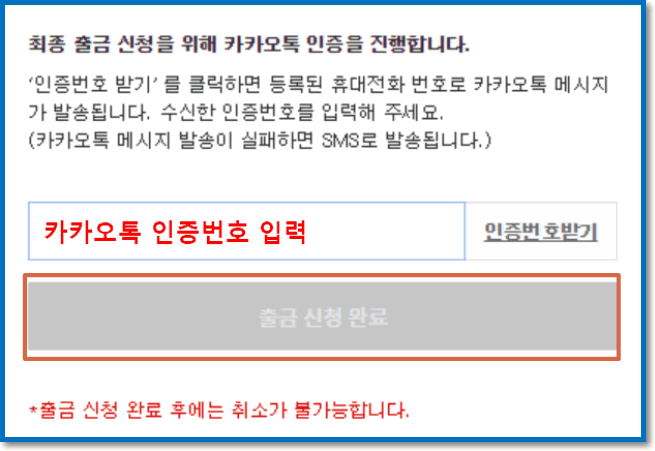
Click the withdrawal request button to verify the KakaoTalk message. A KakaoTalk message will be sent to the mobile phone registered in your Upbit account, and you just need to enter the received verification code. Enter the details and click Complete Withdrawal Request.
The withdrawal request has been completed with the notice of completion of the withdrawal request. There is no fee as the withdrawal method is 'general withdrawal', but the transfer speed may vary depending on the network conditions.
Please note that various investments, such as Bybit futures trading, can be used with the bitcoins transferred from Upbit.
Bybit Futures Trading - https://coinpick.com/Bybit_Futures
Thank you.
댓글 0
| 번호 | 제목 | 글쓴이 | 날짜 | 조회 수 |
|---|---|---|---|---|
| 공지 | How to Transfer and Send Bitcoins with Binance | 모나코 | 2021.03.01 | 3184 |
| 공지 | How to open an Upbit K-Bank account (deposit, withdrawal) | 모나코 | 2021.02.26 | 390 |
| 9 |
How to buy Tether (USDT) on Upbit? (Deposit, withdrawal, currency exchange, etc.)
| 모나코 | 2021.04.29 | 2720 |
| 8 |
How to use UPbit in 2021
| 모나코 | 2021.04.23 | 620 |
| 7 |
Upbit vs Bithumb vs Binance Fee Comparison!
| 모나코 | 2021.04.22 | 1358 |
| 6 |
How to use Upbit App (APP)
| 모나코 | 2021.04.20 | 366 |
| 5 |
Upbit trading plan in 2021 (Buy, Sell)
| 모나코 | 2021.04.19 | 262 |
| 4 |
How to see the call window in Upbit
| 모나코 | 2021.04.15 | 4159 |
| 3 |
How to set up how to view Upbit trading volume
| 모나코 | 2021.04.14 | 3105 |
| » |
How to transfer bitcoins from Upbit --> Bybit
| 모나코 | 2021.03.02 | 630 |
| 1 | How to hit upbit short, trade method (short selling) | 제육볶음 | 2021.02.21 | 4262 |

