| 2021년 해외코인거래소 순위 및 추천 | |||
 |
 |
 |
|
| 거래량 | 11조(1위) | 1조 | 3.4조 |
|---|---|---|---|
| 레버리지 | 최대100배 | 최대100배 | 최대125배 |
| 수수료 | - 지정가 : 0.02% - 시장가 : 0.04%(1위) |
- 지정가 : -0.025% - 시장가 : 0.075% |
- 지정가 : -0.025% - 시장가 : 0.075% |
| 거래방법 | 현물+선물+마진 | 선물+주식+FOREX | 선물 |
| 회원가입 | 회원가입 | 회원가입 | 회원가입 |
| 할인코드 | 20% 할인 | 5% 할인 | 20% 할인 |
How to see the call window in Upbit
2021.04.15 11:18

The most important thing as important as the chart while playing cryptocurrency is the asking price. Understanding the characteristics of the bid window enables fast trading and is a great help in understanding and predicting the movements of the buying and selling forces. In this time, we will look at how to view the quote window of UPbit, the largest cryptocurrency exchange in Korea.
What is a call window?
The asking price refers to the selling or buying price of a coin in the cryptocurrency market. Simply put, it is the price a trader calls to sell or buy a coin. The window where you can collect and view these transaction quotes is called a quote window. In Upbit, the asking prices for selling and buying are displayed together in one window, so if you know simple rules and terms for each part, you can easily interpret the ask price window.
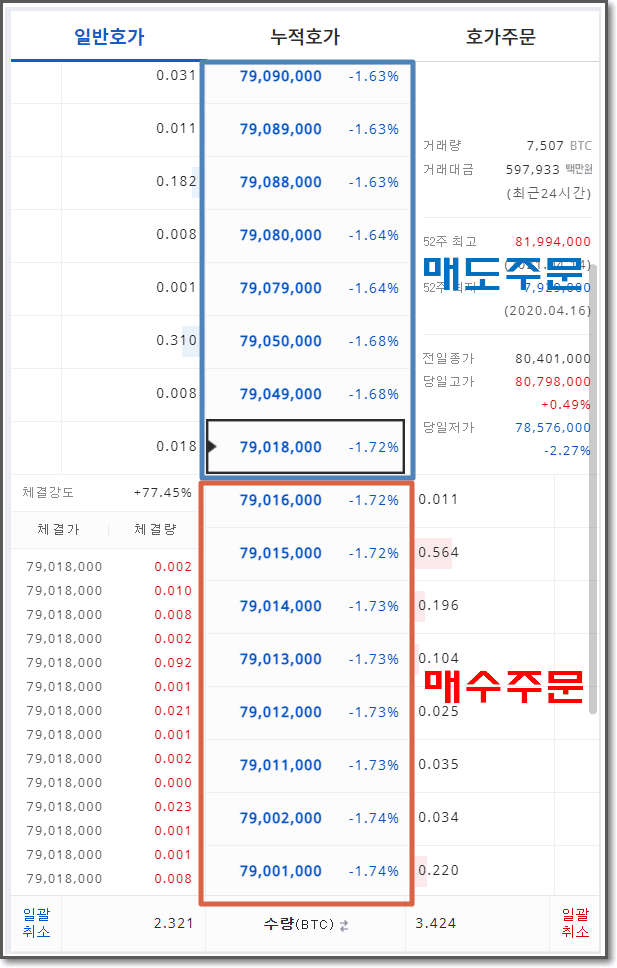
The picture above is the Upbit call window. Based on the center, the blue box at the top is the asking price of the sell order, and the red part at the bottom is the asking price of the buy order. Then, let's look at the explanation of each part and how to view the basic call window.
How to see the call window
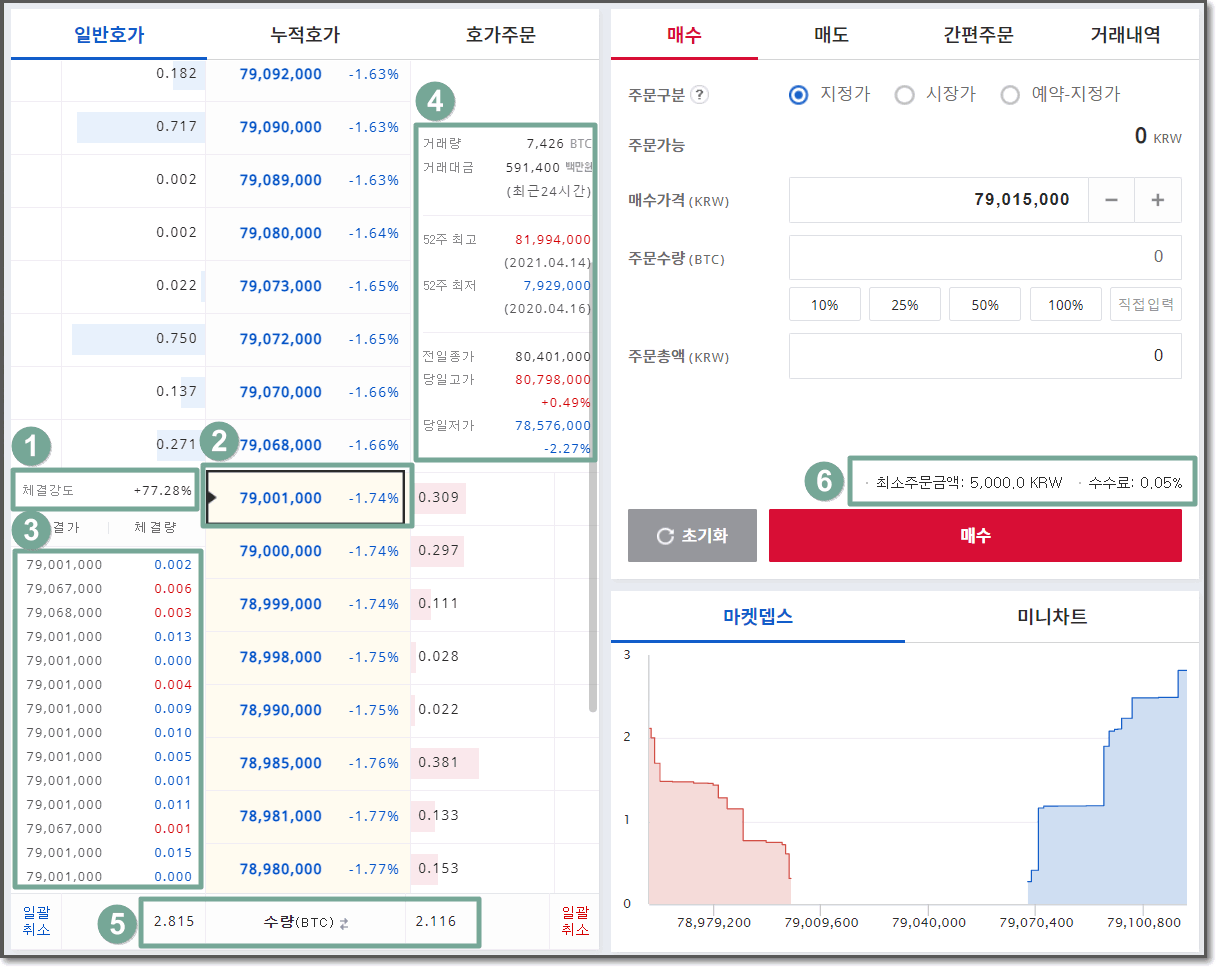
Above is an actual image of the call window. We will briefly explain each part individually.
① Fastening strength
Execution strength is an index showing the success rate of sell orders and buy orders. In general, if it is above 100%, there are many buy orders, and if it is below 100%, it is generally considered that there are many sell orders. However, unlike the stock market, it does not mean much in the cryptocurrency market with a high execution rate, and is calculated as '(Buy/Sell) * 100'.
② Real-time transaction execution price
In fact, if you look at the quotation window, it is indicated by a black solid line box. You can think of this part as the location where the transaction is being executed in real time. The more smoothly the transaction is concluded, the more active the movement of this box (up and down) is.
③ Real-time contract status
This part is a window that shows the real-time selling/buying status. By subtracting the movement speed of the execution price and the amount of execution, the execution speed of the coin can be predicted.
④ Price information window
This part can also be checked at the top of the chart, and it is a place where you can check the current trading volume, high, low, and 24H trading amount on the asking price window. In general, it is updated at 09:00 Korean time.
⑤ Real-time total
It is displayed at the bottom of the asking price window. Based on the last 10 orders, the left side shows the sell order and the right side shows the sum of the buy orders. A high buy volume predicts an uptrend, and a high sell volume predicts a downtrend.
⑥ Basic information window
This section is where you can see the minimum order amount and fees that can be placed on Upbit. As you can see, the minimum order amount is 500 won, and you can check the 0.05% commission.

With this, we learned how to view upbit call windows. You can use Quote Order to quickly request an order by taking a quote you want, which is useful in urgent situations. It is information that you should know as a basis along with the chart, so please keep it in mind. thank you.
댓글 0
| 번호 | 제목 | 글쓴이 | 날짜 | 조회 수 |
|---|---|---|---|---|
| 공지 | How to Transfer and Send Bitcoins with Binance | 모나코 | 2021.03.01 | 3184 |
| 공지 | How to open an Upbit K-Bank account (deposit, withdrawal) | 모나코 | 2021.02.26 | 390 |
| 9 |
How to buy Tether (USDT) on Upbit? (Deposit, withdrawal, currency exchange, etc.)
| 모나코 | 2021.04.29 | 2720 |
| 8 |
How to use UPbit in 2021
| 모나코 | 2021.04.23 | 620 |
| 7 |
Upbit vs Bithumb vs Binance Fee Comparison!
| 모나코 | 2021.04.22 | 1358 |
| 6 |
How to use Upbit App (APP)
| 모나코 | 2021.04.20 | 366 |
| 5 |
Upbit trading plan in 2021 (Buy, Sell)
| 모나코 | 2021.04.19 | 262 |
| » |
How to see the call window in Upbit
| 모나코 | 2021.04.15 | 4159 |
| 3 |
How to set up how to view Upbit trading volume
| 모나코 | 2021.04.14 | 3105 |
| 2 |
How to transfer bitcoins from Upbit --> Bybit
| 모나코 | 2021.03.02 | 630 |
| 1 | How to hit upbit short, trade method (short selling) | 제육볶음 | 2021.02.21 | 4262 |

