| 2021년 해외코인거래소 순위 및 추천 | |||
 |
 |
 |
|
| 거래량 | 11조(1위) | 1조 | 3.4조 |
|---|---|---|---|
| 레버리지 | 최대100배 | 최대100배 | 최대125배 |
| 수수료 | - 지정가 : 0.02% - 시장가 : 0.04%(1위) |
- 지정가 : -0.025% - 시장가 : 0.075% |
- 지정가 : -0.025% - 시장가 : 0.075% |
| 거래방법 | 현물+선물+마진 | 선물+주식+FOREX | 선물 |
| 회원가입 | 회원가입 | 회원가입 | 회원가입 |
| 할인코드 | 20% 할인 | 5% 할인 | 20% 할인 |
Tradingview - TradingView Pay/Payment/Price
2019.06.08 13:08
Tradingview - TradingView Pay/Payment/Price
When you sign up for TradeView, you can use the trial version for free for 30 days. Then, if you want to pay for a paid service, you can use the service you selected by clicking “Upgrade Now” in the upper right corner of the main page.
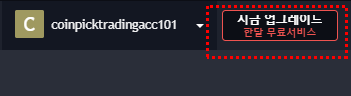
There is a way to pay monthly, and there is a way to pay annually. I think it is more economical to use it on an annual basis. It is divided into BASIC / PRO / PRO+/ PREMIUM. If you plan to use it only for price confirmation, the PRO is sufficient. If you plan to go further and monitor through more complex technical analysis and multiple charts, you will need a PRO+ degree. If you plan to run the trading algorithm in seconds, I recommend PREMIUM.
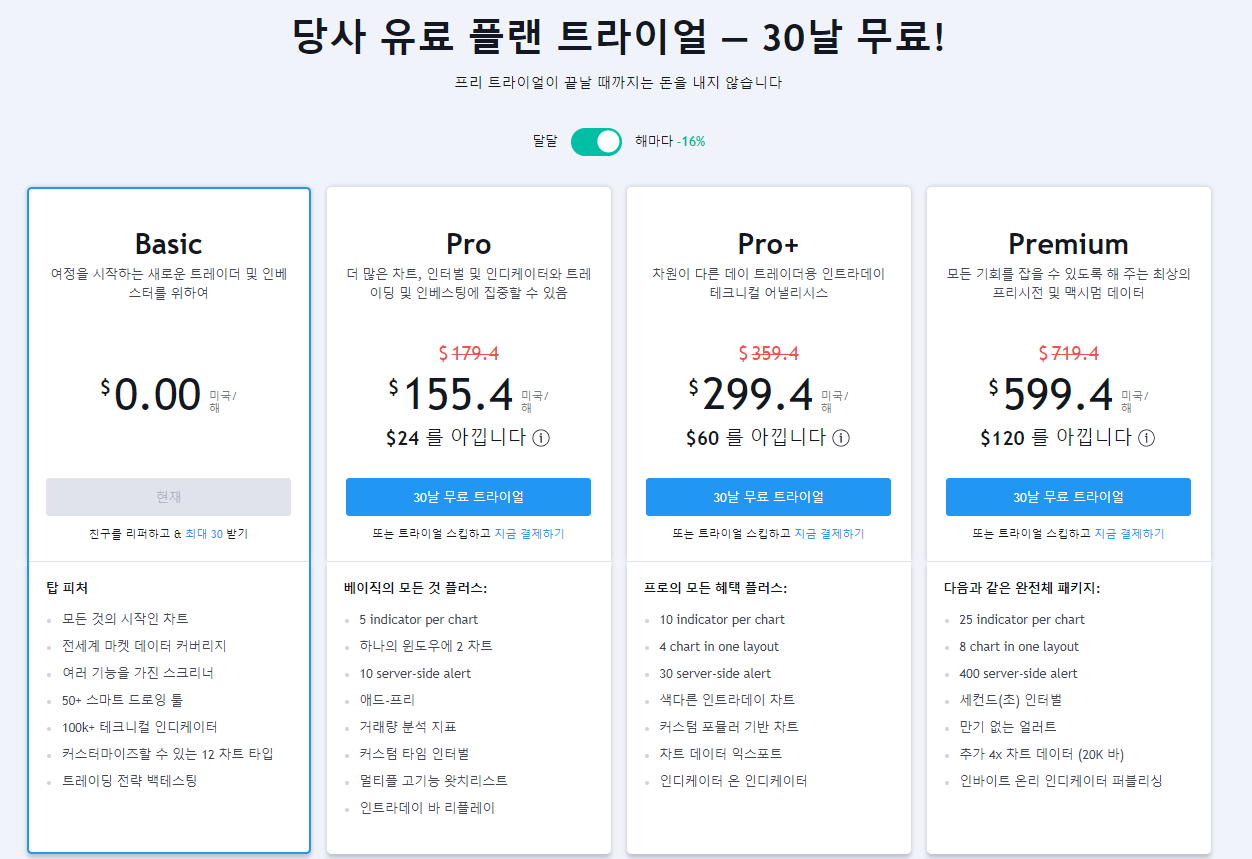
You can pay after a 30-day trial or pay in advance. To make a payment, click 'Pay Now' and you will be directed to the page below.
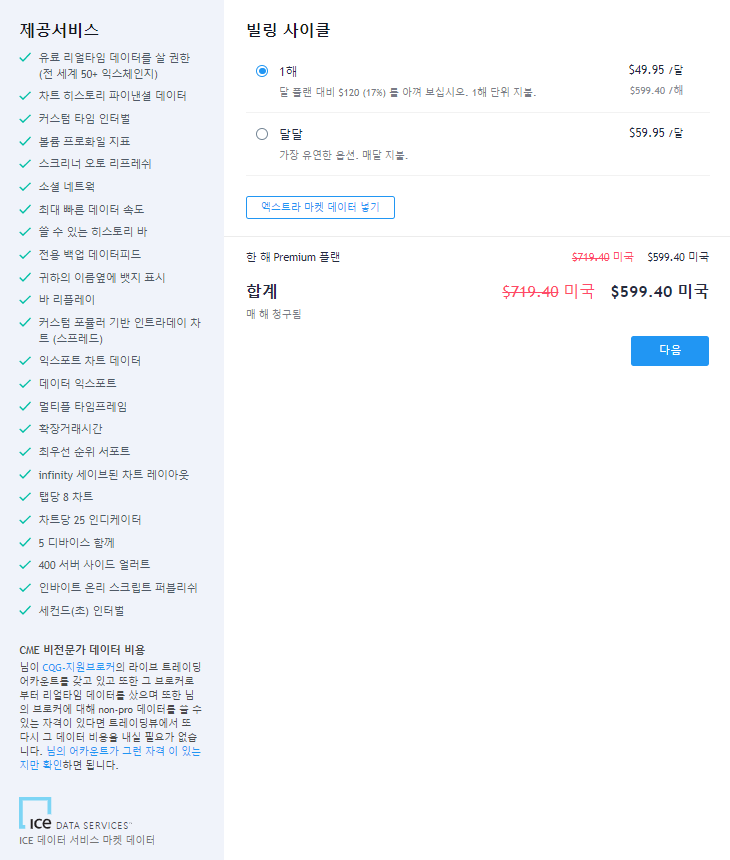
Please check the services provided, confirm the price, and click Next
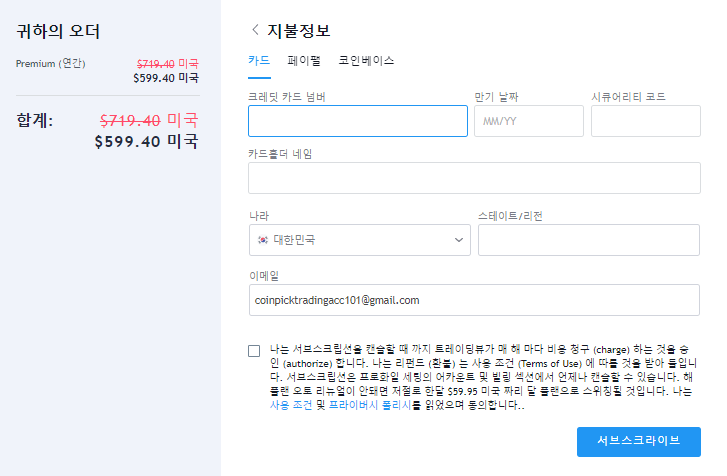
Fill in the card number information and click "Subscribe" to complete the payment.
When I do system trading in conjunction with Trading View and a third-party platform, I manage funds using the Fine Script installed in Trading View. It is also very convenient to use when checking the market price to manage a US ETF portfolio. It also costs money to check the real-time price at MTS, a securities company. It is very useful not only for system trading but also for asset allocation by paying once in Trading View. I think it is the best tool for monitoring any one investment method.

