| 2021년 해외코인거래소 순위 및 추천 | |||
 |
 |
 |
|
| 거래량 | 11조(1위) | 1조 | 3.4조 |
|---|---|---|---|
| 레버리지 | 최대100배 | 최대100배 | 최대125배 |
| 수수료 | - 지정가 : 0.02% - 시장가 : 0.04%(1위) |
- 지정가 : -0.025% - 시장가 : 0.075% |
- 지정가 : -0.025% - 시장가 : 0.075% |
| 거래방법 | 현물+선물+마진 | 선물+주식+FOREX | 선물 |
| 회원가입 | 회원가입 | 회원가입 | 회원가입 |
| 할인코드 | 20% 할인 | 5% 할인 | 20% 할인 |
How to take a trading view snapshot
2020.10.25 05:04
How to take a trading view snapshot
In this time, I will show you how to take a snapshot (screenshot) in Trading View!
The trading view snapshot feature has the following advantages.
- Securing high-quality images with a few clicks of a button.
- Improved readability when creating content.
- A cleaner image when sharing external social media.
1. You can take a snapshot by clicking the camera icon in the upper right corner or using the " ALT + S " shortcut.

2. A save pop-up appears as shown below. You can share or save directly to Twitter. I'm going to save it!
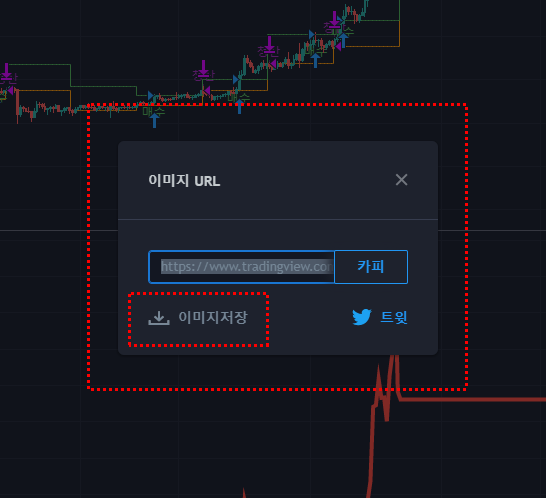
3. Click "Save" to move to the high-quality image below.

4. Right-click and save as!

5. Easier to read figures are provided on the right side along with the TradingView logo as shown below!

We hope this helps the Trading View community, blogs, content creation, and more!
That is all! Thank you~~
댓글 0
| 번호 | 제목 | 날짜 | 조회 수 | 글쓴이 |
|---|---|---|---|---|
| 8 |
How to use the TradingView mobile app!
| 2020.11.12 | 2430 | 퀀트픽 |
| 7 |
how to overlap TradingView indicators
| 2020.11.08 | 2029 | 퀀트픽 |
| » |
How to take a trading view snapshot
| 2020.10.25 | 584 | 퀀트픽 |
| 5 |
How to check trading view repaint indicators
| 2020.10.25 | 469 | 퀀트픽 |
| 4 |
How to replay trading view charts
| 2020.10.25 | 1212 | 퀀트픽 |
| 3 |
How to set up TradingView Fibonacci Retracement
| 2020.10.11 | 4166 | 퀀트픽 |
| 2 |
How to set up TradingView notifications (alerts)
| 2020.10.11 | 6187 | 퀀트픽 |
| 1 |
How to set trading view separation
| 2020.10.11 | 2560 | 퀀트픽 |

