| 2021년 해외코인거래소 순위 및 추천 | |||
 |
 |
 |
|
| 거래량 | 11조(1위) | 1조 | 3.4조 |
|---|---|---|---|
| 레버리지 | 최대100배 | 최대100배 | 최대125배 |
| 수수료 | - 지정가 : 0.02% - 시장가 : 0.04%(1위) |
- 지정가 : -0.025% - 시장가 : 0.075% |
- 지정가 : -0.025% - 시장가 : 0.075% |
| 거래방법 | 현물+선물+마진 | 선물+주식+FOREX | 선물 |
| 회원가입 | 회원가입 | 회원가입 | 회원가입 |
| 할인코드 | 20% 할인 | 5% 할인 | 20% 할인 |
How to set up TradingView Fibonacci Retracement
2020.10.11 03:33
How to set up TradingView Fibonacci Retracement
1. On the left menu of the Trading View chart, click the fork-shaped icon as shown below.


2. Click "Fibonacci Retracement" in the menu. (Alternatively, you can use it directly with the ALT + F shortcut.
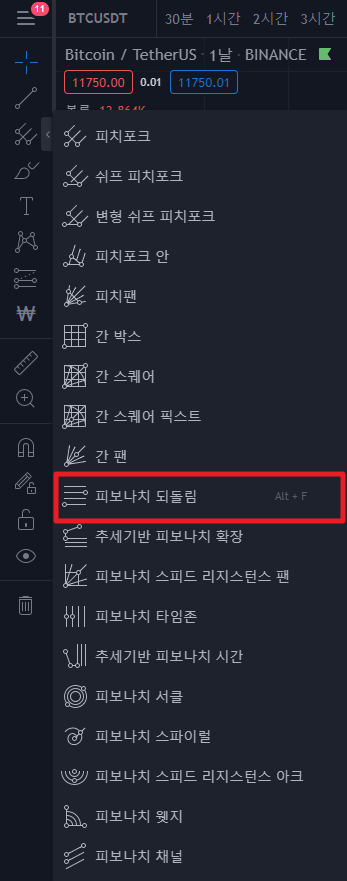
3. Set the desired chart low and high points by dragging the Fibonacci retracement index.
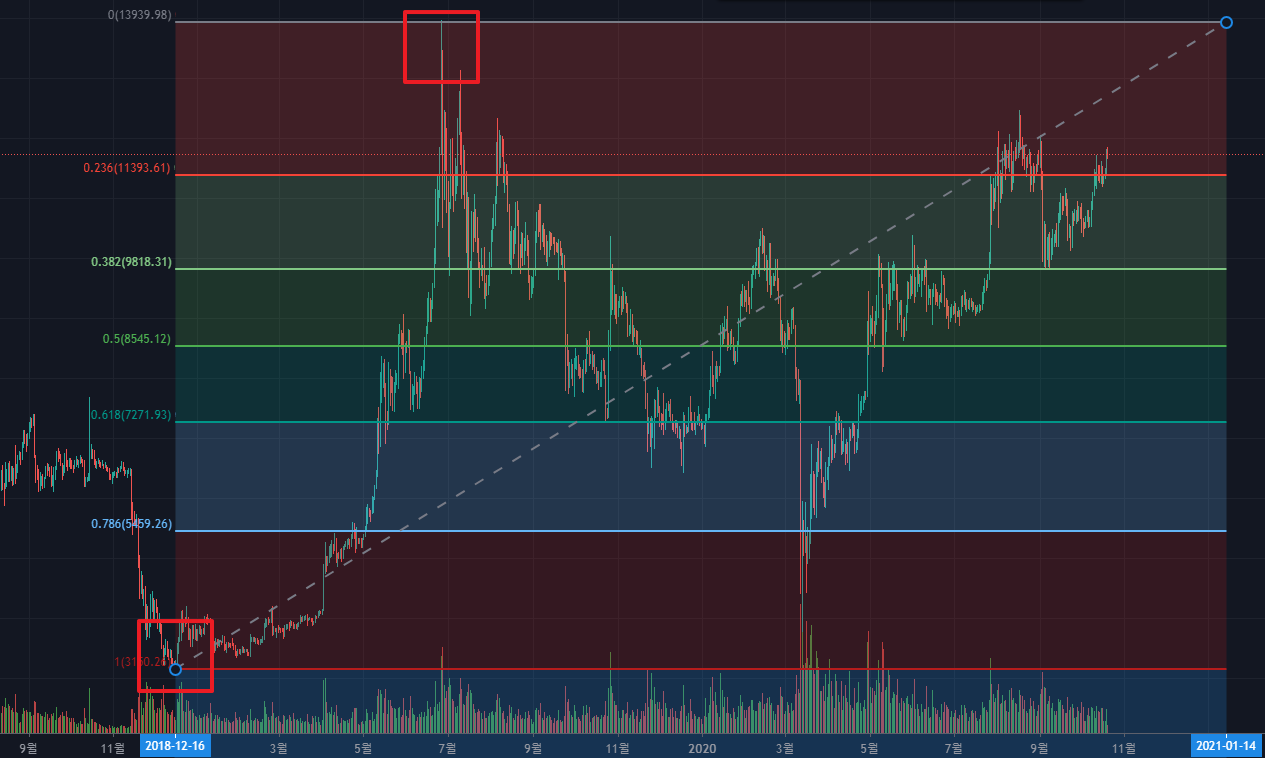
4. If you want to learn more about the Fibonacci indicator, please refer to the following materials~
Fibonacci retracement indicator explained: https://coinpick.com/chart_Fibonacci
Fibonacci retracement trading method: https://coinpick.com/trading_fibonacci
댓글 0
| 번호 | 제목 | 날짜 | 조회 수 | 글쓴이 |
|---|---|---|---|---|
| 10 |
How to use the TradingView mobile app!
| 2020.11.12 | 2430 | 퀀트픽 |
| 9 |
How to view trading view bitcoin dominance (share)
| 2020.11.10 | 4291 | 퀀트픽 |
| 8 |
how to overlap TradingView indicators
| 2020.11.08 | 2029 | 퀀트픽 |
| 7 |
How to take a trading view snapshot
| 2020.10.25 | 584 | 퀀트픽 |
| 6 |
How to check trading view repaint indicators
| 2020.10.25 | 469 | 퀀트픽 |
| 5 |
How to replay trading view charts
| 2020.10.25 | 1212 | 퀀트픽 |
| » |
How to set up TradingView Fibonacci Retracement
| 2020.10.11 | 4166 | 퀀트픽 |
| 3 |
How to extract trading view backtest data with Autoview
| 2020.10.11 | 338 | 퀀트픽 |
| 2 |
How to set up TradingView notifications (alerts)
| 2020.10.11 | 6187 | 퀀트픽 |
| 1 |
How to set trading view separation
| 2020.10.11 | 2560 | 퀀트픽 |

