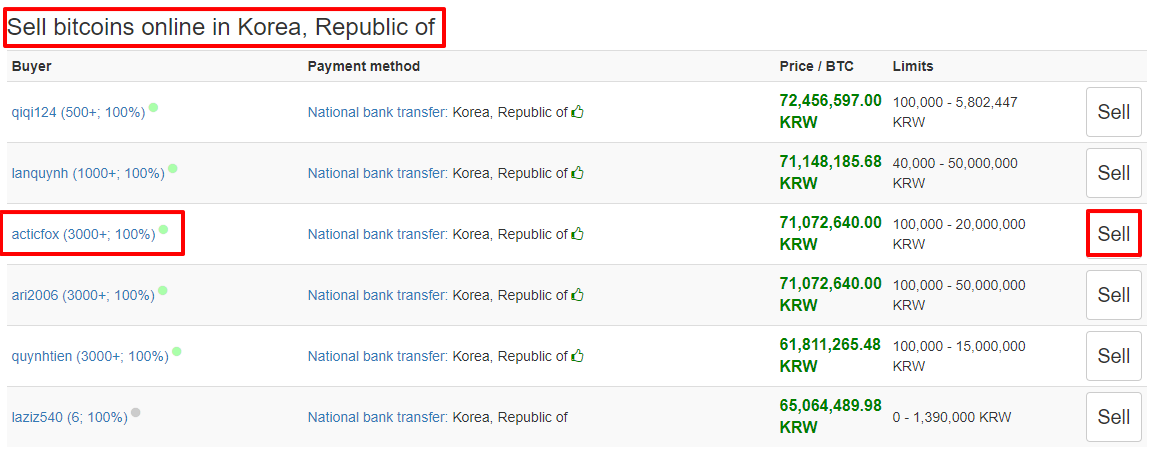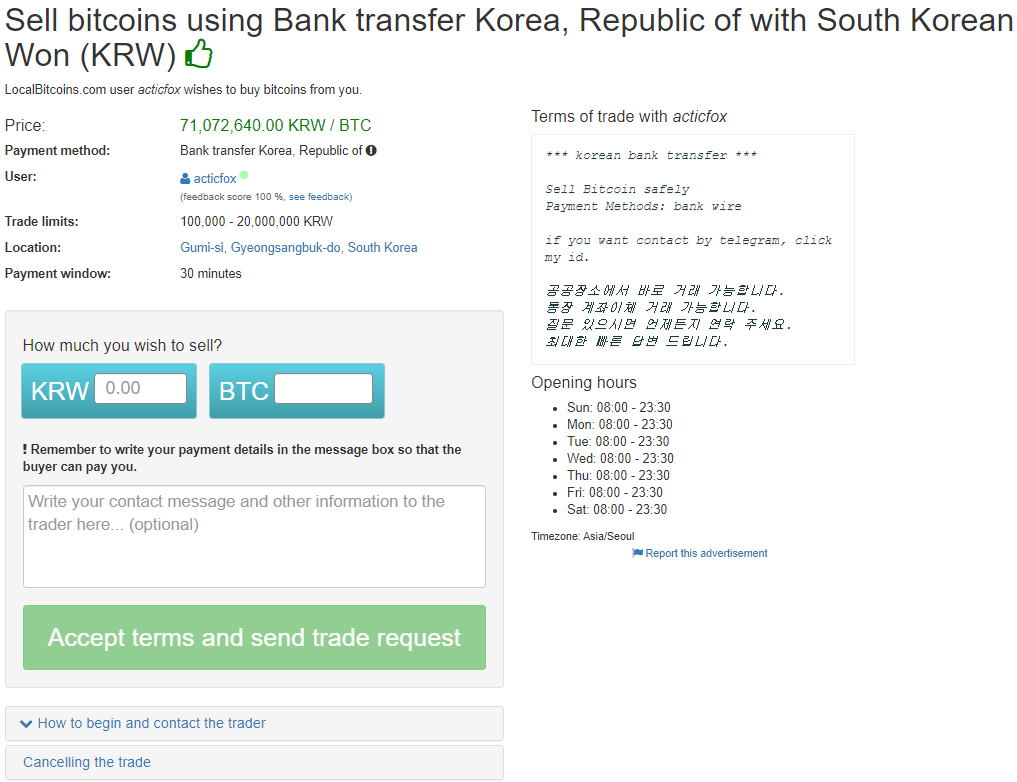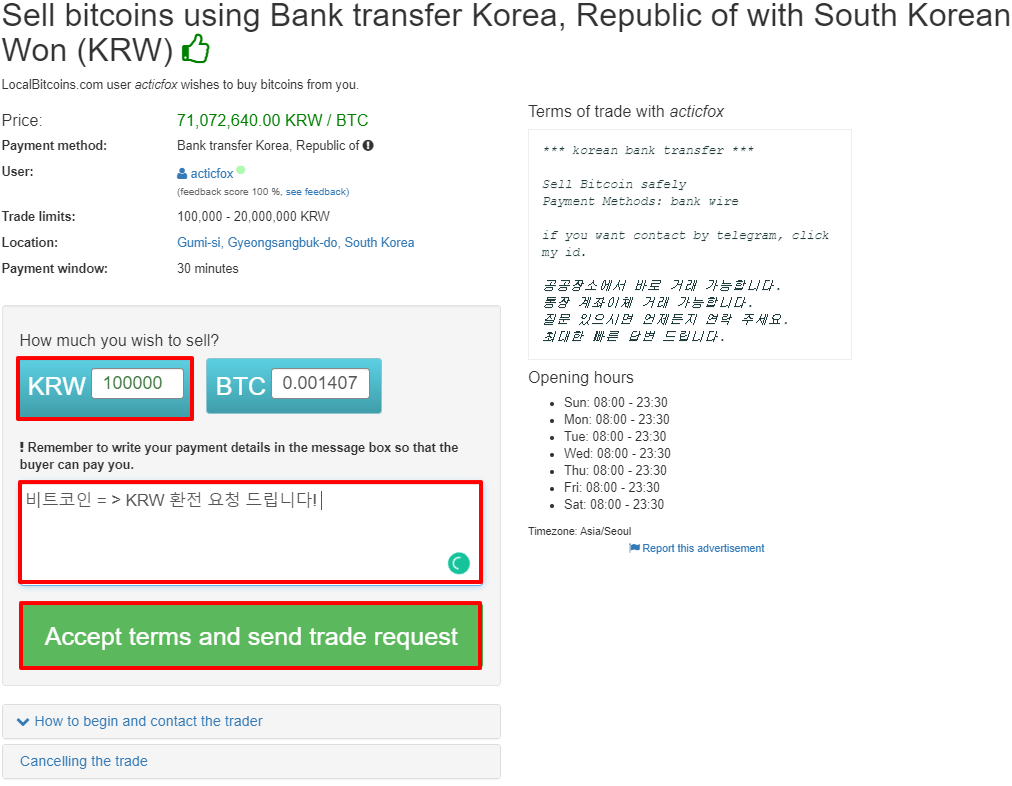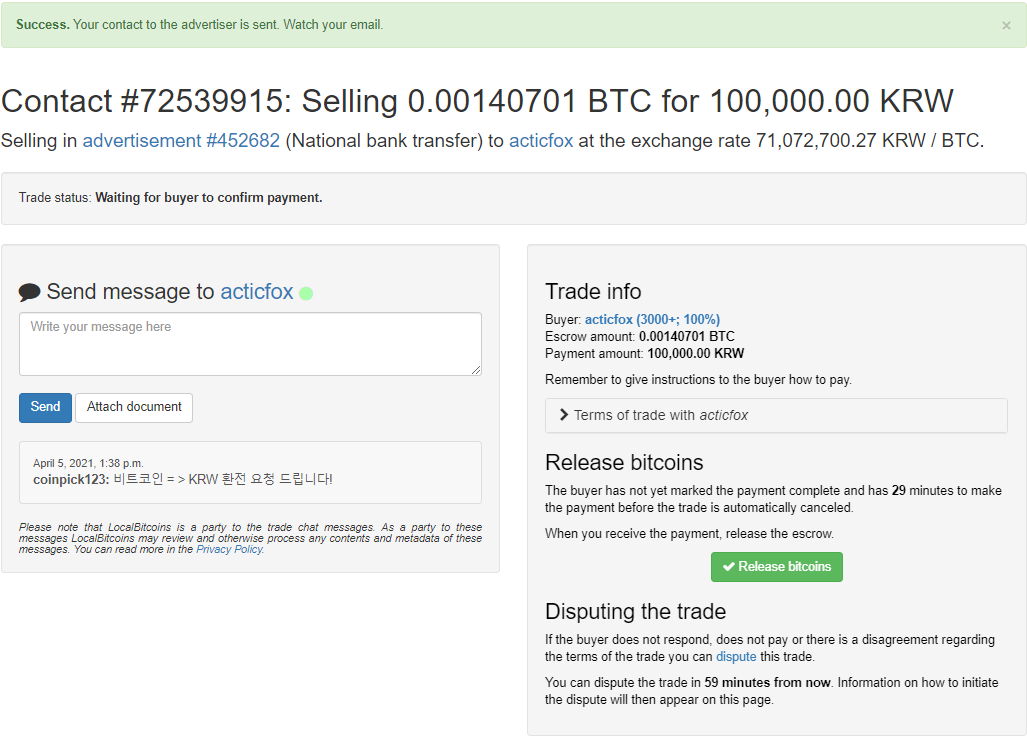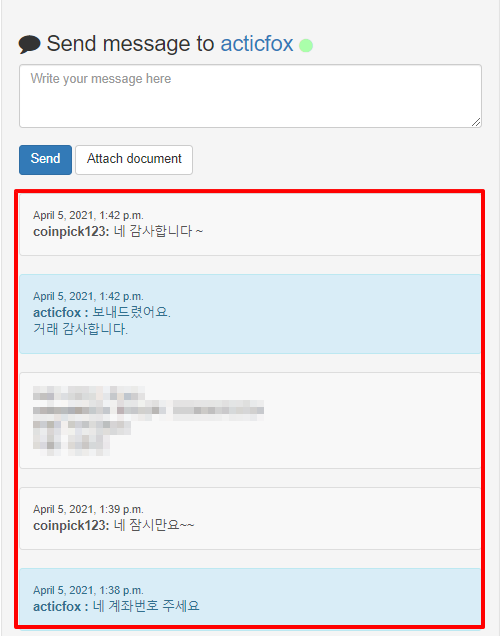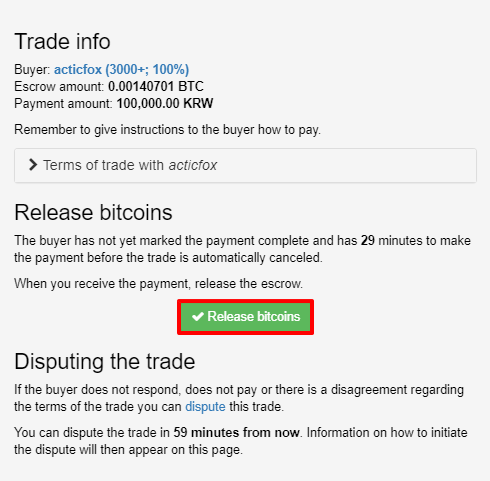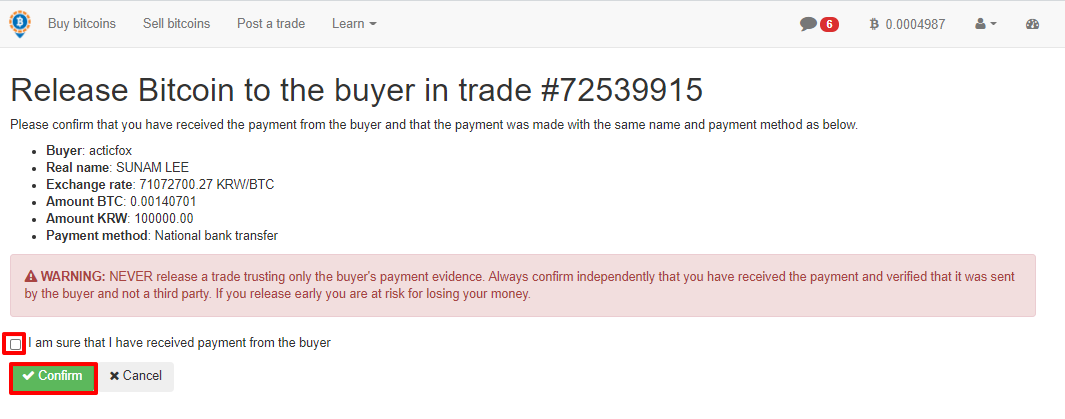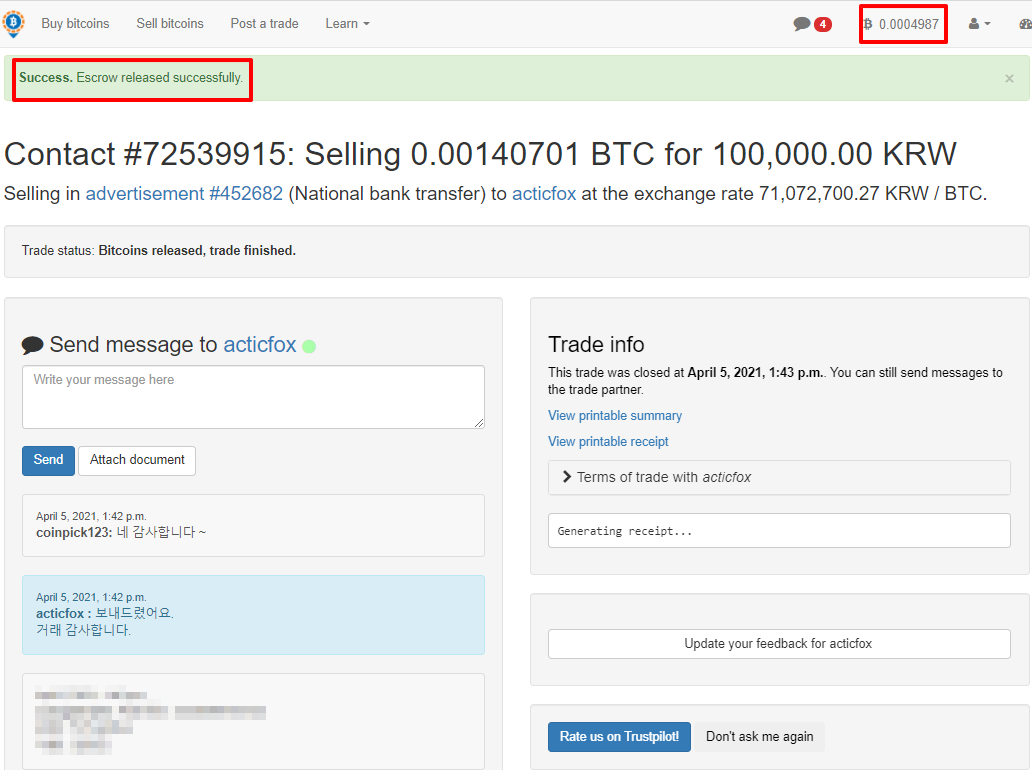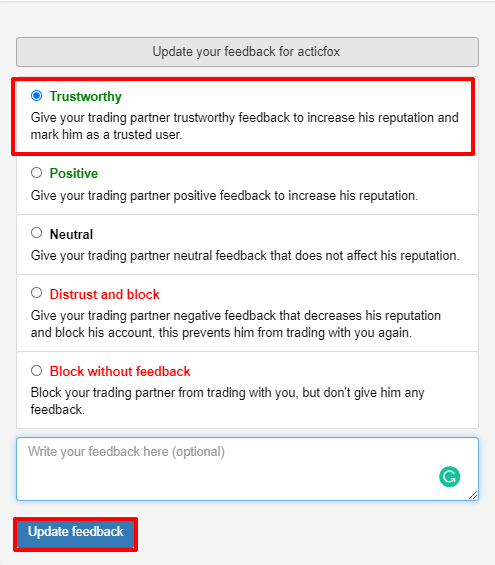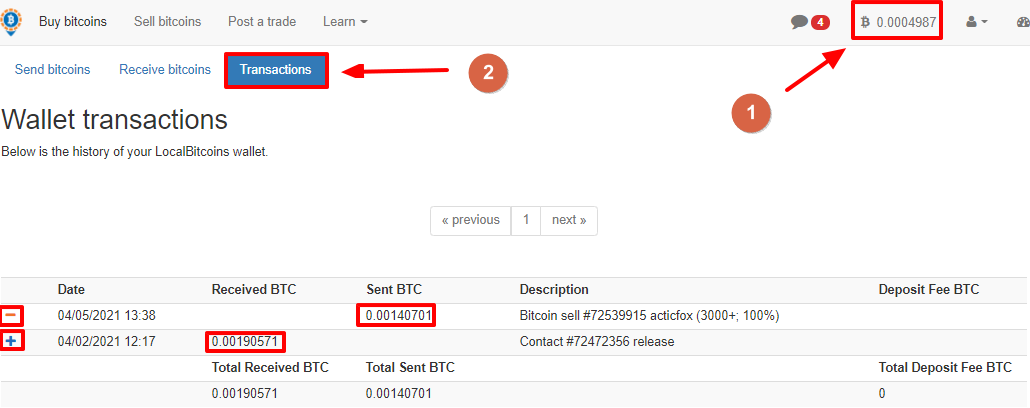| 2021년 해외코인거래소 순위 및 추천 | |||
 |
 |
 |
|
| 거래량 | 11조(1위) | 1조 | 3.4조 |
|---|---|---|---|
| 레버리지 | 최대100배 | 최대100배 | 최대125배 |
| 수수료 | - 지정가 : 0.02% - 시장가 : 0.04%(1위) |
- 지정가 : -0.025% - 시장가 : 0.075% |
- 지정가 : -0.025% - 시장가 : 0.075% |
| 거래방법 | 현물+선물+마진 | 선물+주식+FOREX | 선물 |
| 회원가입 | 회원가입 | 회원가입 | 회원가입 |
| 할인코드 | 20% 할인 | 5% 할인 | 20% 할인 |
Localbitcoins: How to Sell Bitcoin in 2021!
2021.04.04 22:06
Localbitcoins: How to Sell Bitcoin in 2021!
Last time, I tried to purchase Bitcoin by account transfer at Local Bitcoin!
In this post, we will resell the purchased Bitcoin,
I'll show you how to convert to won!
1. Select a buyer on the local Bitcoin main page!
- If you go to Local Bitcoin, it automatically matches the currency unit and the counterparty according to the IP of the PC you are using!
- If you look down on the main page, you can see several buyers! Each buyer's payment method, purchase price, and purchase limit are listed, so please select the one you want!
- I see ACTICFOX who I traded with when I bought Bitcoin last time. Let's apply for a transaction with ACTICFOX again this time!
How to choose a buyer you can trust!
1. Note the number to the right of the nickname!
- The number next to the nickname is displayed like this (3000, 100%). 3000+ refers to the number of transactions made in LocalBitcoin, and 100% means that 100% of responses and communication were made through LocalBitcoin internal chat. The higher these numbers, the higher the reliability.
2. Note the color of the nickname circle icon!
- The greener the circle icon, the more recent it is, and the gray means it has not been active for a long time! This means the seller's activity! Local Bitcoin automatically refers to the best traders and attractive prices and exposes them at the top, so you can easily find counterparties!
2. Enter the amount you want to sell and apply for a transaction!
- If you apply for a transaction, you will be taken to the screen below!
- Now, enter the amount you want to sell here and enter a small message!
- After that, you just need to agree to the terms and conditions & apply for a transaction! (click the green button)
- You will now be taken to an area where you can chat with buyers!
- The moment you apply for a transaction, the Bitcoin you have in your local Bitcoin wallet is automatically escrowed!
Escrow is a system that temporarily freezes my bitcoins in local bitcoins and prevents both buyers and sellers from being damaged.
3. Receive Won and Release Bitcoin Escrow!
- Now, tell the buyer the name of the bank and account number you are using!
- After a while, you will receive the deposit to the bank account you mentioned!
- After receiving the deposit, you can release the Bitcoin with the escrow!
- Click the green button called RELEASE BITCOINS to release.
- After confirming that you have received the deposit, please click the box to the left of the phrase 'I AM SURE ...'!
- Then click the CONFIRM button!
짜잔! 거래 완료!
4. Give good feedback and check your wallet history!
- After the transaction is completed, we can give you feedback on the transaction.
- ACTICFOX is a reliable trader and I will give you TRUSTDWORTHY feedback!
- Click the Bitcoin coin in the upper right corner and then click TRANSACTION to view the transaction history!
- You can see the history of your last purchase and the history of sales this time.
The above was how to sell bitcoins in local bitcoins!
We will research ways to transact in other ways other than account transfer next lesson.
I will come back with more useful contents~!