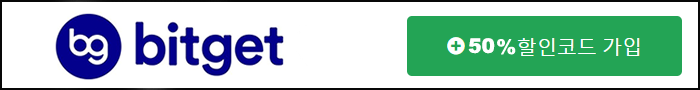08. How to Futures Trade on Bitget
A futures contract is an agreement between two parties to transact a particular asset at a specific future time, at a negotiated price. Most traders enjoy futures trading because of the elevated liquidity, which comes with a much lower probability of default.
Bitget is known for its futures derivatives, and is well known for its USDT Margin Futures contracts.
Margin Trading allows traders to engage in futures trading activities without having a lot of cash at hand. You’ll need to deposit a particular amount based on the contract value to start with, the rest can be borrowed for an amplification effect.
1. Log in to Bitget ➡︎ [Futures] ➡︎ [USDT-M Futures]
Bitget offers 3 types of futures contracts.
- USDT-M Futures : Futures contracts settled in USDT as collateral
- USDC-M Futures : Futures contracts settled in USDC as collateral
- COIN-M Futures : Futures contracts settled in COIN as collateral
Select the contract that most suits your needs.
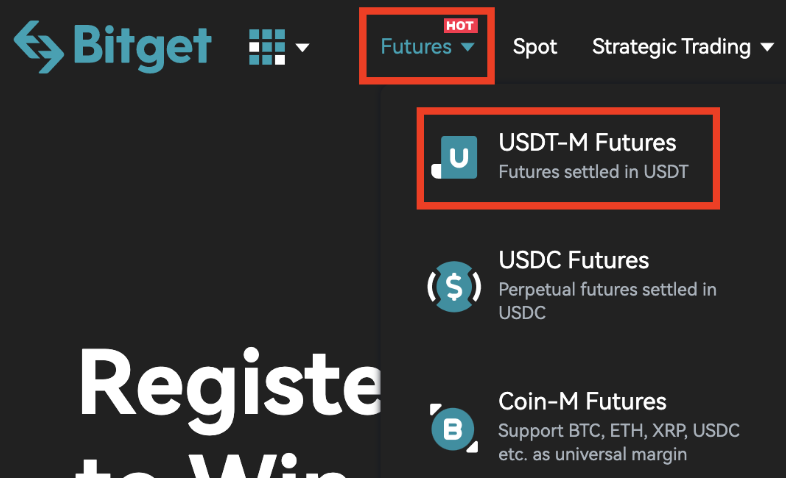
2. Select Trading Pair
Select a trading pair, for example BTC/USDT. Search the coin name or scroll down to select the trading pair.
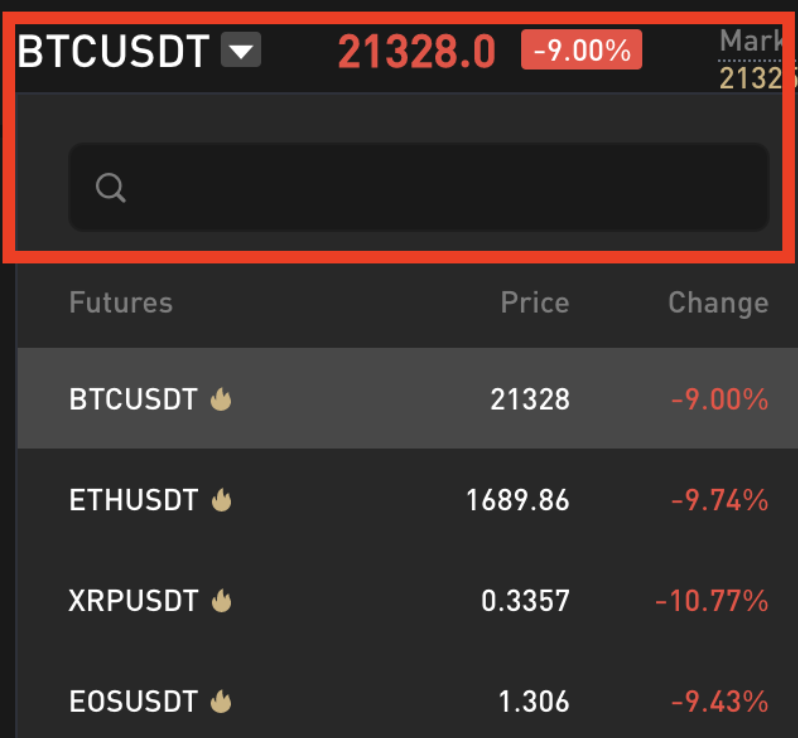
3. Transfer Assets From Spot ➡︎ To Futures Account
Transfer assets From Spot To Futures account. There is no transfer fee incurred for internal transfers. You can see the transfer history shown as below.
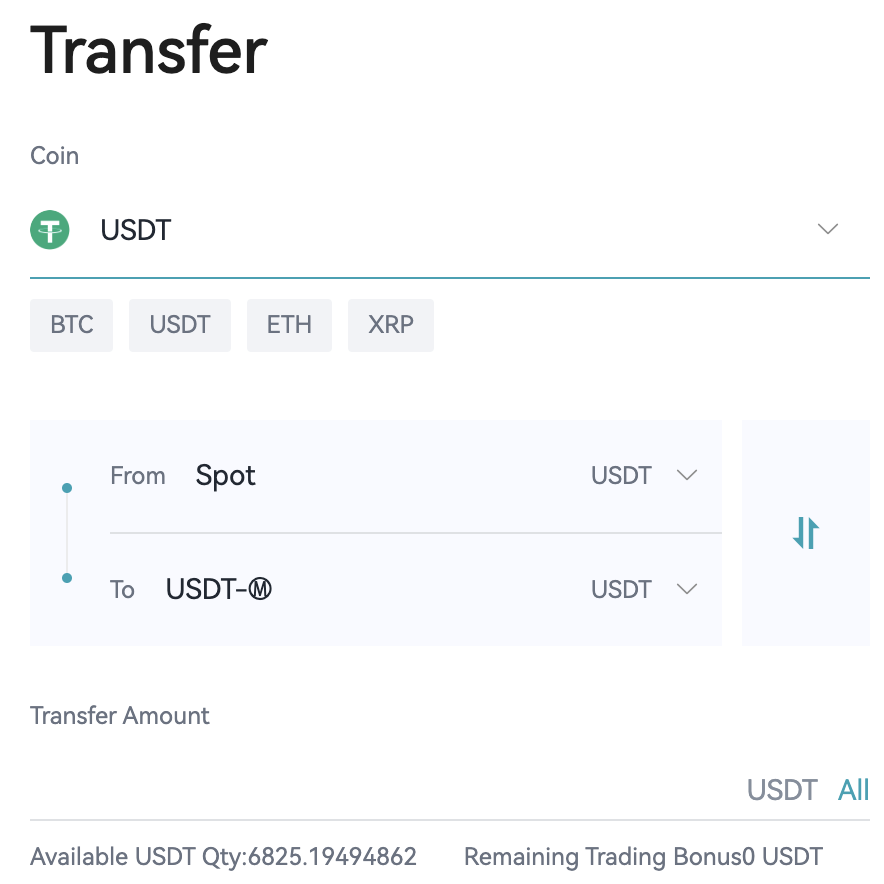
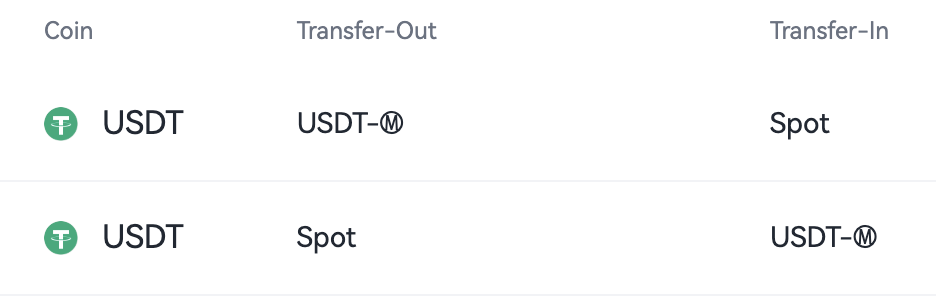
4. Open a Position (Buy/Long or Sell/Short)
Start Futures trading by opening a position, either Long or Short.
Select Margin Mode : Isolated / Cross
Adjust Leverage : Varies depending on cryptocurrency
Select [Order Type] : Limit / Market
Enter [Price] and [Amount]
Adjust TP/ST ratio : TP(Take Profit), SL(Stop Loss)
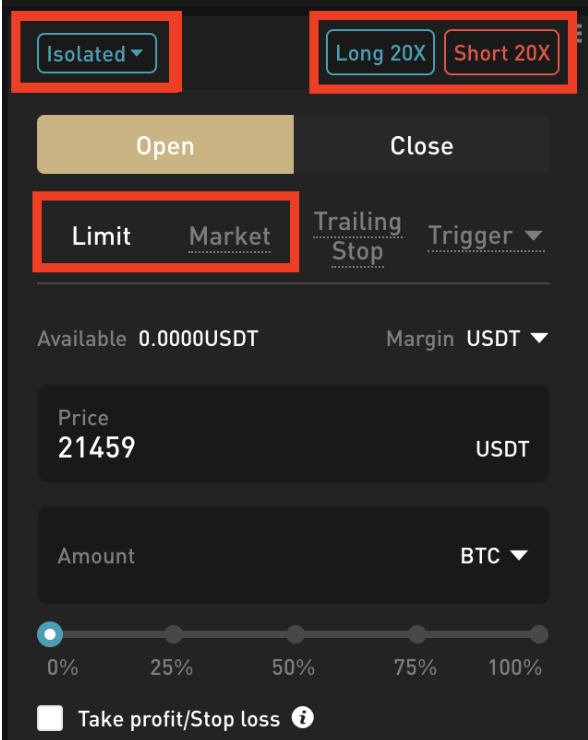
5. Check Profit and Loss (P/L) and Monitor Position
Submitted and processed orders will be shown in [Open Orders]. When they are successfully submitted, you can find them in [Positions], where you can adjust the leverage or close the position when needed.
Check Profits and Losses (P/L): Also displayed in Positions, profits and losses are divided into two categories of unrealised (not yet received/taken at marked price) and realised P/L. If the position is already closed, P/L is shown in Trade Details.
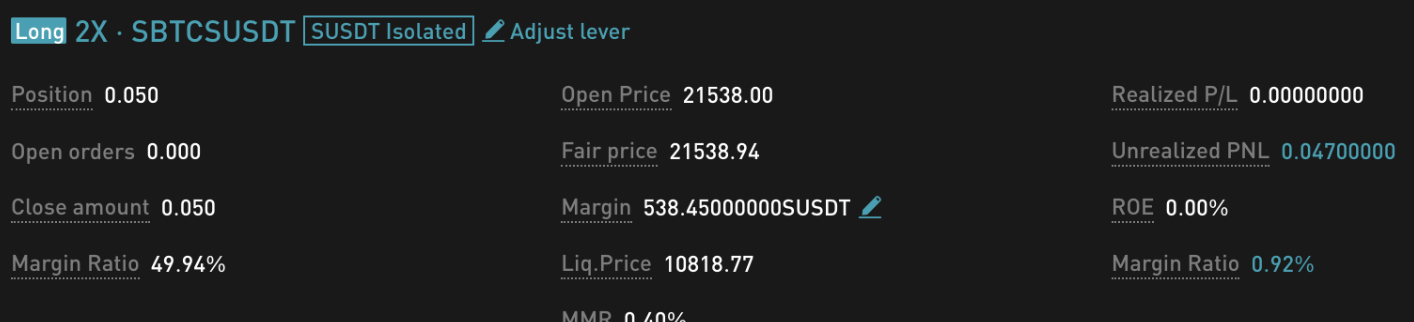
6. Close Position
You can choose to manually enter the detail to close a position or only a part of it with the Limit order, while Flash order allows for immediate closing of the whole position.
*Please note that close order can be revoked.
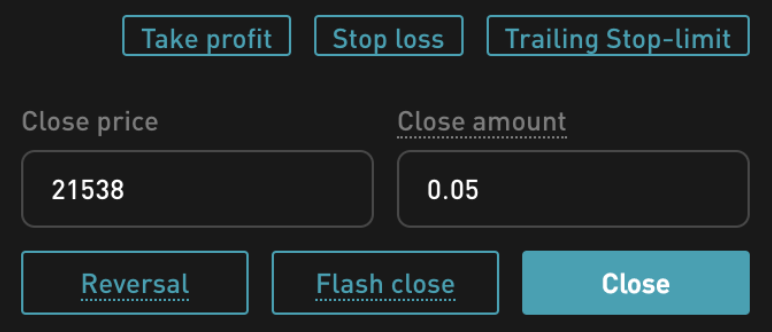
|
2021년 해외코인거래소 순위 및 추천 |
|||
|
|
|
|
|
|
거래량 |
11조(1위) |
3.5조 |
9.5조 |
|
레버리지 |
최대100배 |
최대100배 |
최대125배 |
|
수수료 |
- 지정가 : 0.02% - 시장가 : 0.04%(1위) |
- 지정가 : -0.025% - 시장가 : 0.075% |
- 지정가 : -0.025% - 시장가 : 0.075% |
|
거래방법 |
현물+선물+마진 |
선물+주식+FOREX |
선물 |
|
회원가입
|
|||
|
할인코드
|
|||