2. PHEMEX deposit and withdrawal methods
In this time, you will learn how to deposit and withdraw money on the Phemex exchange! As the exchange is an overseas exchange, you cannot deposit KRW through account transfer like in a domestic exchange. Therefore, in order to make a deposit, you need to purchase cryptocurrency from a domestic exchange and transfer money to a coin wallet located on the exchange. The method of withdrawal is also to transfer the virtual assets you have to a domestic exchange and then withdraw it by cashing in KRW.
Now, we will explain in detail how to deposit and withdraw money.
1. First of all, please complete the membership registration and log in~
In the upper right corner, there is the "Assets" tab.
Click on the appropriate tab and then click "Deposit".

2. After clicking "Deposit", you will be directed to the following screen.
Currently, Bitcoin (BTC), Tether (USDT), Ethereum (ETH), Ripple (XRP), and Link (LINK) coins are supported.
Select the coin you wish to deposit from among the 5 supported coins and click the "Deposit" button~
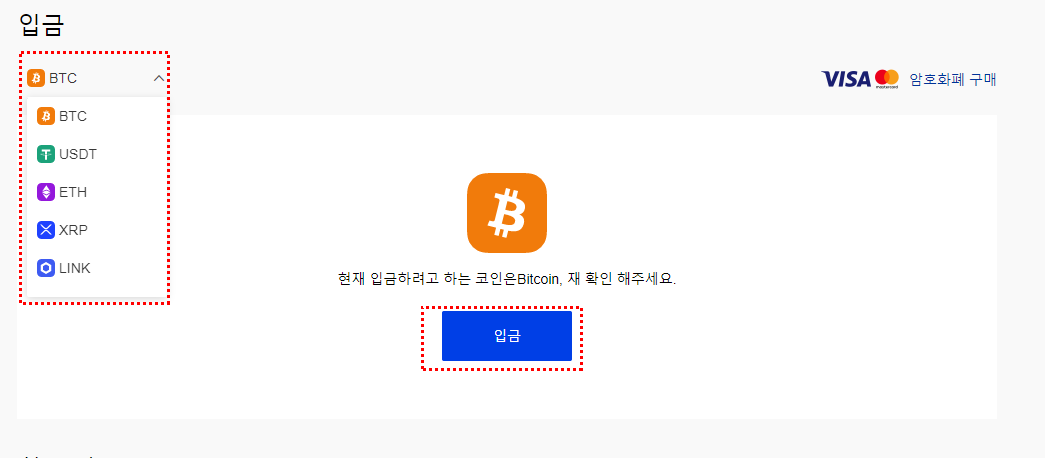
3. I chose Bitcoin as an example!
Along with the picture below, the Phemex Exchange automatically creates a user's unique wallet address.
You can simply copy the address by using the "Copy Address" button!
Now, you can withdraw the bitcoins you have in your domestic exchange or personal wallet to the appropriate address!

4. Is the deposit method different from other exchanges?
Next, let's see how to withdraw money!
Click "Withdraw" in the left menu~

5. In order to withdraw money, PHEMEX exchange requires Google OTP authentication for security.
Google Authenticator supports both iOS and Android, and you can download it from the App Store!
After the download is complete, click "Link Now".
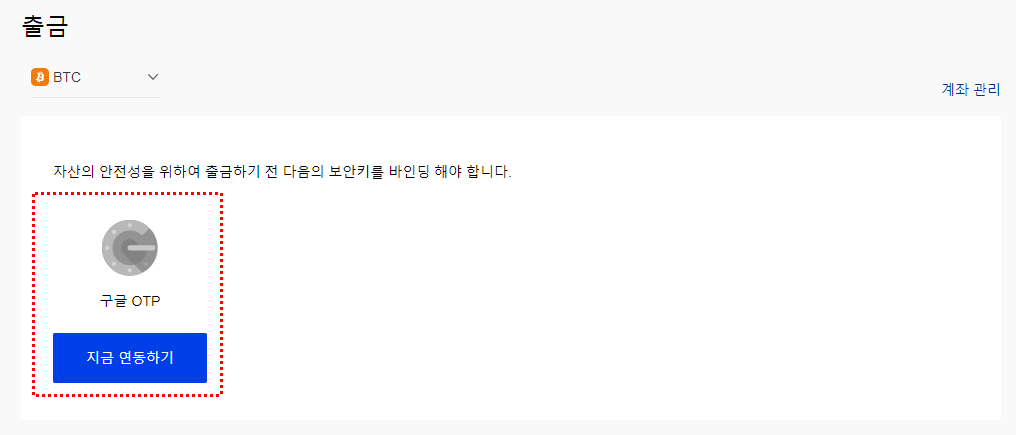
6. Click "Link Now" to go to the screen below!
Click the "Connect" button located under "Google Authentication" in the Security Settings section!
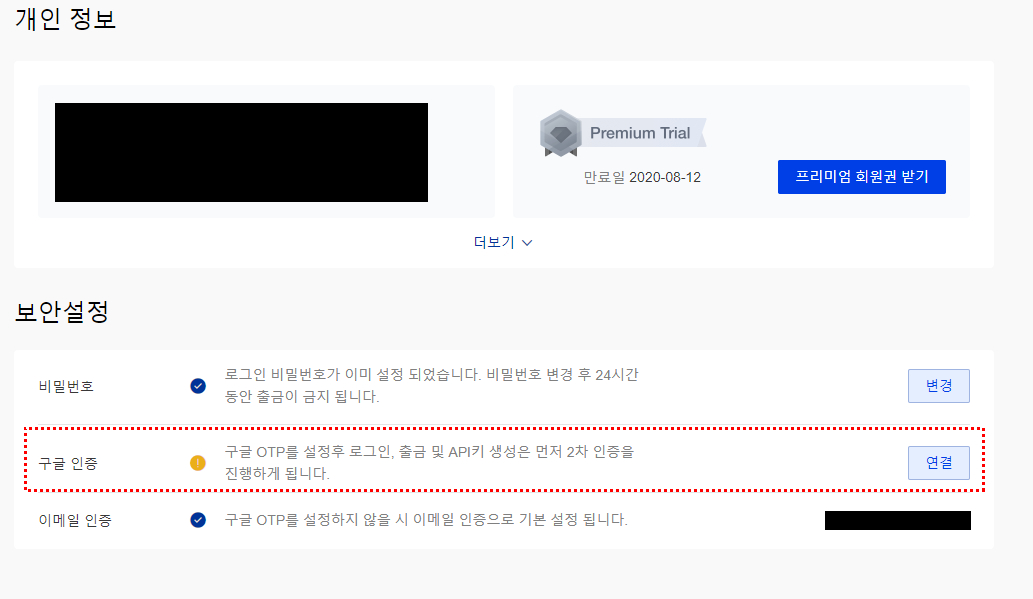
7. Your Google key and unique barcode have been created!
For security, be sure to save the Google Key and scan the barcode using the Google Authenticator downloaded from the App Store.~
Upon completion of the scan, an OTP dedicated to PHEMEX is created.
After creation is complete, enter the OTP number that is displayed in real time in the 6-digit blank below!

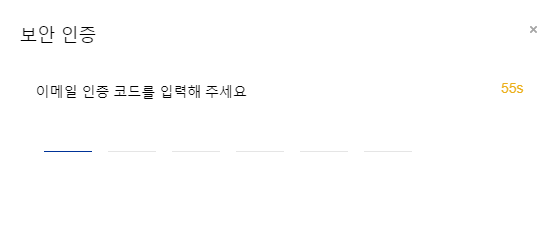
8. After setting Google Authenticator, it automatically requests automatic login for safety!
Please enter your registered email and password again~

9. Enter the 6-digit Google Authenticator code for PHEMEX that you just created!
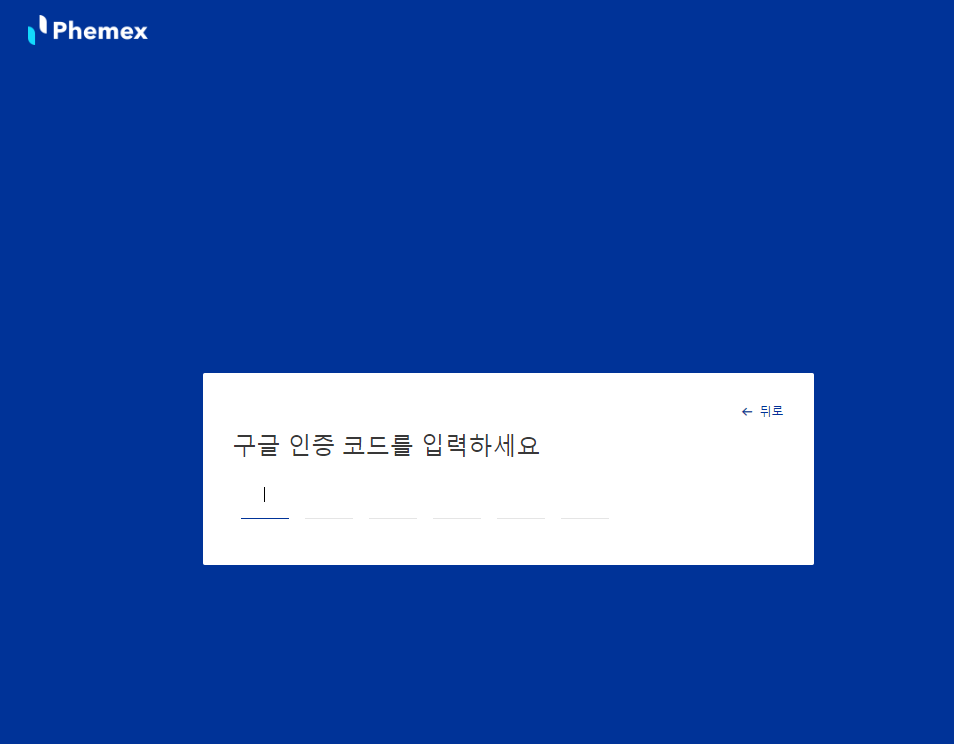
10. Click the "Withdraw" button on the left menu once again.
Go to the withdrawal page below and enter the external wallet address of the selected coin.
Then, enter the amount you wish to withdraw and click “Withdraw”~
There is a time lag for withdrawal completion depending on the blockchain transaction speed for each coin. Now, just wait a little bit and your withdrawal will be complete!
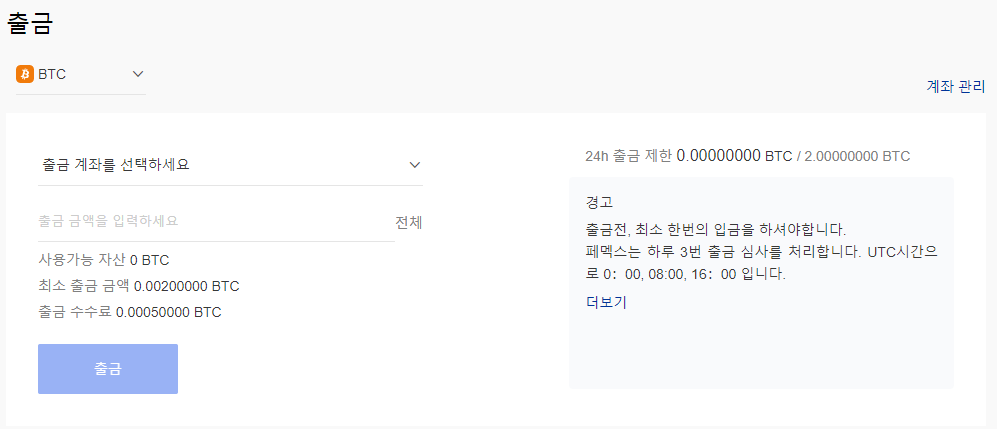
Tips!!
Click the "Assets" tab located on the left menu
You can make deposits, withdrawals, and transactions right away.
We've made it easy to manage your assets at a glance!
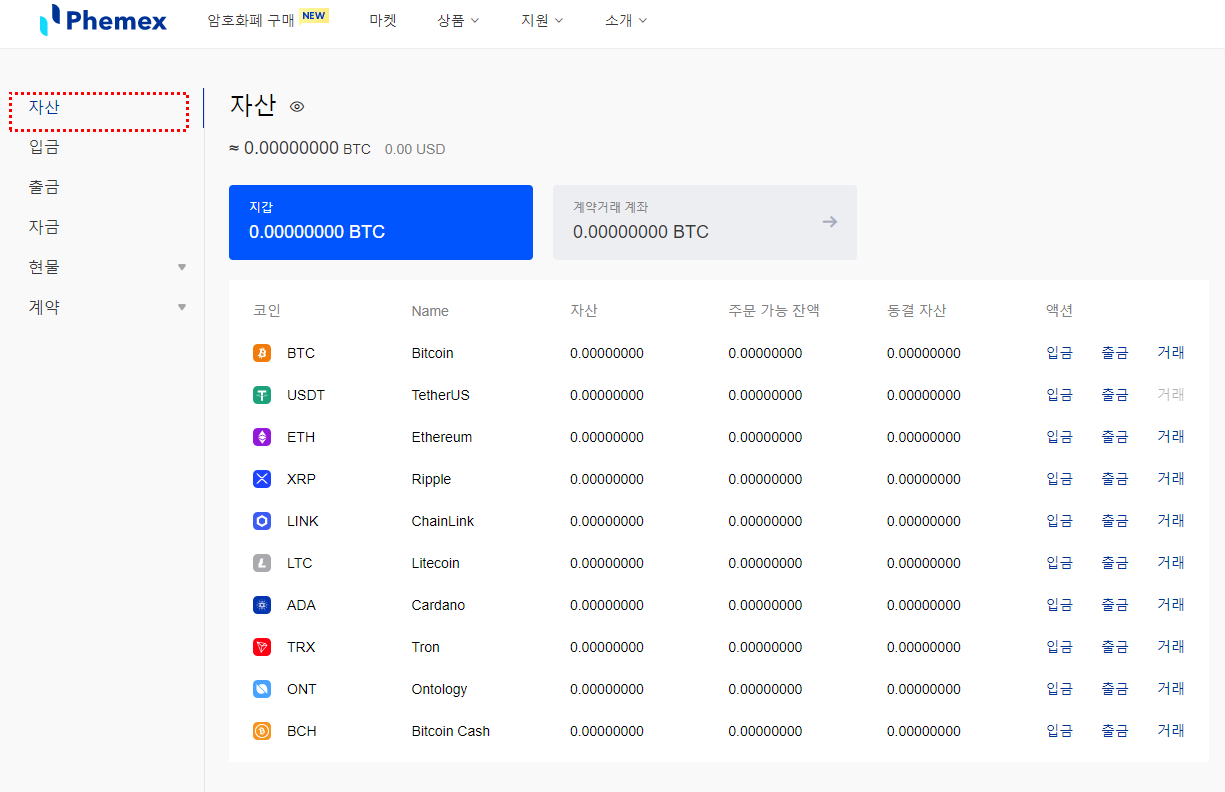
Above was the PHEMEX deposit and withdrawal method!
Thank you~
|
2021년 해외코인거래소 순위 및 추천 |
|||
|
|
|
|
|
|
거래량 |
11조(1위) |
3.5조 |
9.5조 |
|
레버리지 |
최대100배 |
최대100배 |
최대125배 |
|
수수료 |
- 지정가 : 0.02% - 시장가 : 0.04%(1위) |
- 지정가 : -0.025% - 시장가 : 0.075% |
- 지정가 : -0.025% - 시장가 : 0.075% |
|
거래방법 |
현물+선물+마진 |
선물+주식+FOREX |
선물 |
|
회원가입
|
|||
|
할인코드
|
|||




